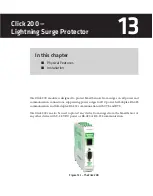CHAPTER 12
• CLICK 172/174
139
Power and Configuration
The Click 172/174 will automatically power up when the cards are inserted into a detector
card rack that is receiving power.
Note
Before configuring the Click 172/174 cards, make sure that SmartSensor Manager is
not running and that no other devices are communicating on the RS-485 bus.
Autobaud Configuration
Follow the steps below to autobaud the Click 172/174 cards with the sensor:
1
After inserting the Click 172/174 card into the detector rack with the Settings switch in
position 3 (Run Setting), connect the jumper cable directly from a Click 200 module to
the RJ-11 port of the card being configured.
2
Move the Settings switch to the 1 (Mode) position. This will establish communication
with the SmartSensor at one of the four supported RS-485 baud rates (9600, 19200,
38400 and 57600 bps), and then query the sensor to set the loop-spacing parameters.
The sensor will automatically be configured to push event or actuation data based on
sensor detections.
Note
If a flashing “Er” appears in the display instead of the mode, then the baud rate was
not properly configured. Open SmartSensor Manager and confirm that the Smart-
Sensor’s RS-485 baud rate is set to 9600, 19200, 38400 or 57600 bps. Close Smart-
Sensor Manager and move the Settings switch to position 3 (Run Setting) to clear
the error. If the Click 172/174 autobaud process continues to fail, it may be neces-
sary to reopen SmartSensor Manager and decrease the sensor’s RS-485 baud rate
setting. Select a lower baud rate, close SmartSensor Manager and repeat the Click
172/174 auto-configuration process.
Click 172/174 Configuration
Click 172/174 configuration allows you to select the card’s operation mode and map chan-
nel outputs to inputs.
Summary of Contents for Click 100
Page 1: ...Click 100 400 Series USER GUIDE...
Page 11: ......
Page 17: ......
Page 27: ......
Page 41: ......
Page 43: ......
Page 79: ......
Page 129: ......
Page 145: ......
Page 161: ......
Page 175: ......
Page 183: ......
Page 187: ......
Page 207: ......
Page 219: ......
Page 225: ......
Page 245: ......
Page 259: ......
Page 260: ...www wavetronix com...