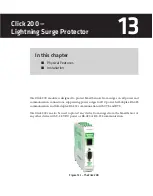CHAPTER 12
• CLICK 172/174
135
˽
Low Power (LP)
Note
The first number in the lane name is the number specified in SmartSensor Manager.
If no number is specified, this space will remain blank. The second character is “L” or
“r” (Left or Right) and indicates the direction of travel from the perspective of stand-
ing behind the sensor.
The devices feature LEDs that turn on to indicate vehicle detection. Depending on the op-
erating mode, the LED will remain on for different durations.
The Click 172/174 may also have a DIP switch, located on the bottom-left corner of the
Click 172/174 circuit board, which enables voltage output (as opposed to contact closure
output). By default, the DIP switch is down (disabled) because most standard controllers
(and bus interface units) require a contact closure output.
Do NOT put the DIP switch in the up (enabled) position unless you have a special appli-
cation that requires a voltage output instead of a contact output. If the switch is enabled,
the rack card will pull its backplane contact pins high (to 12 or 24 VDC, depending on the
card’s operating voltage) when the output is open. This provides a voltage output instead of
a contact closure output. In either case, when a detection call is active, the associated rack
card output will close (see Figure 12.3).
DIP Switch
Figure 12.3 – DIP Switch
Once the contact closure card is configured, the controller’s detector inputs must be set up
Summary of Contents for Click 100
Page 1: ...Click 100 400 Series USER GUIDE...
Page 11: ......
Page 17: ......
Page 27: ......
Page 41: ......
Page 43: ......
Page 79: ......
Page 129: ......
Page 145: ......
Page 161: ......
Page 175: ......
Page 183: ......
Page 187: ......
Page 207: ......
Page 219: ......
Page 225: ......
Page 245: ......
Page 259: ......
Page 260: ...www wavetronix com...