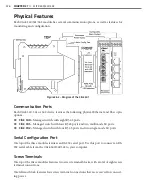234
CHAPTER 28
•
CLICK 400
onto the device.
Note
Some settings appear on multiple drivers. Changing one of those settings on any
driver and saving them to the Click device will change that setting on all other drivers
it appears on.
The Backups option can be used to read configurations that have previously been saved to
file. See Chapter 5 for more information.
Application Drivers
The four application drivers have essentially identical fields and settings, so the section that
follows will use images of just one of those drivers as an example. Under the
Setup
tab, you
can change the settings affecting the setup of the device and sensor (see Figure 27.4 and
Table 27.2).
Figure 27.4 – Setup Tab
The following settings are common to all four application drivers.
Setting
Description
Description
Shows a description of the device being configured. This is only for
your information and does not affect the operation of the device.
Location
Displays the location of the device being configured. This is only for
your information and does not affect the operation of the device.
Summary of Contents for Click 100
Page 1: ...Click 100 400 Series USER GUIDE...
Page 11: ......
Page 17: ......
Page 27: ......
Page 41: ......
Page 43: ......
Page 79: ......
Page 129: ......
Page 145: ......
Page 161: ......
Page 175: ......
Page 183: ......
Page 187: ......
Page 207: ......
Page 219: ......
Page 225: ......
Page 245: ......
Page 259: ......
Page 260: ...www wavetronix com...