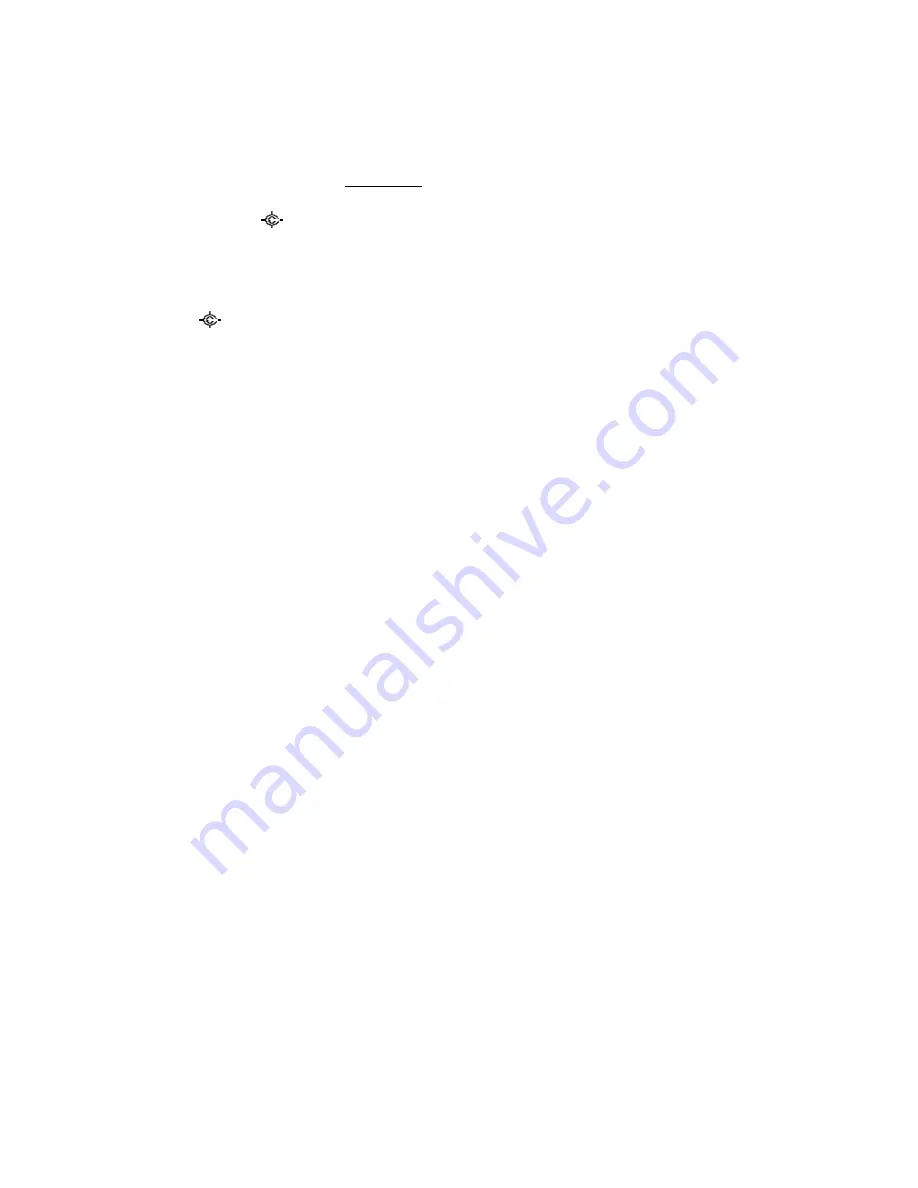
Thursday, May 14, 2009
130
F+[Scan / srch] key
If the current system is a conventional system or search range:
・
Press this key to display the prompt for starting Quick Search.
・
Press [E / yes / gps] to start Quick Search.
・
・
Press [L/O] to cancel the prompt.
・
Press [Hold /
] to go to Quick Search Hold Mode for the current frequency.
If the current system is a trunked system:
・
Press this key to switch between ID Search and ID Scan.
F+[Hold /
] key
Press this key to toggle Close Call functions.
Long press this key to start Close Call Only Mode.
F+[L/O] key
Press this key once to temporarily lock out a system, site, or a search range. When the scanner is turned
off, this is unlocked.
Press this key twice in a second to lockout a system, site or a search range. When the scanner is turned off,
these lockouts remain.
Long press this key to display the prompt “Unlock All Systems?” to unlock all systems, sites, search ranges
and Close Call Hits system and enable all Quick Keys for all systems/sites.
Press [E / yes / gps] to unlock all data.
Press [. / no / pri] to return to the previous mode without unlocking.
F+[1
–
9, 0] key
Press this key to enable or disable GQKs for the current system.
F+[. / no / pri] key
Press this key to toggle Priority Mode for conventional priority.
F+[E / yes / gps] key
Press this key to change to the GPS Mode.
Long press this key to store the current location. Then the scanner prompts you to select the location type.
F+[MENU] key
Press this key to go to the editing menu for the current system or current search range.
If the current system is a protected system, the scanner displays the “Protected System
Access Not
Allowed Press Any Key”
and sounds an error tone.
Summary of Contents for BC346XT
Page 515: ...266 ...
Page 516: ...267 ...
Page 517: ...268 ...
Page 518: ...269 ...
Page 519: ...270 ...
Page 520: ...271 Character pattern of 8 x 8 dot This character pattern is Small Font ...
Page 521: ...272 ...
Page 522: ...273 ...
Page 814: ...256 ...
Page 815: ...257 ...
Page 816: ...258 ...
Page 817: ...259 ...
Page 818: ...260 ...
Page 819: ...261 Character pattern of 8 x 8 dot This character pattern is Small Font ...
Page 820: ...262 ...
Page 821: ...263 ...
Page 831: ......
















































