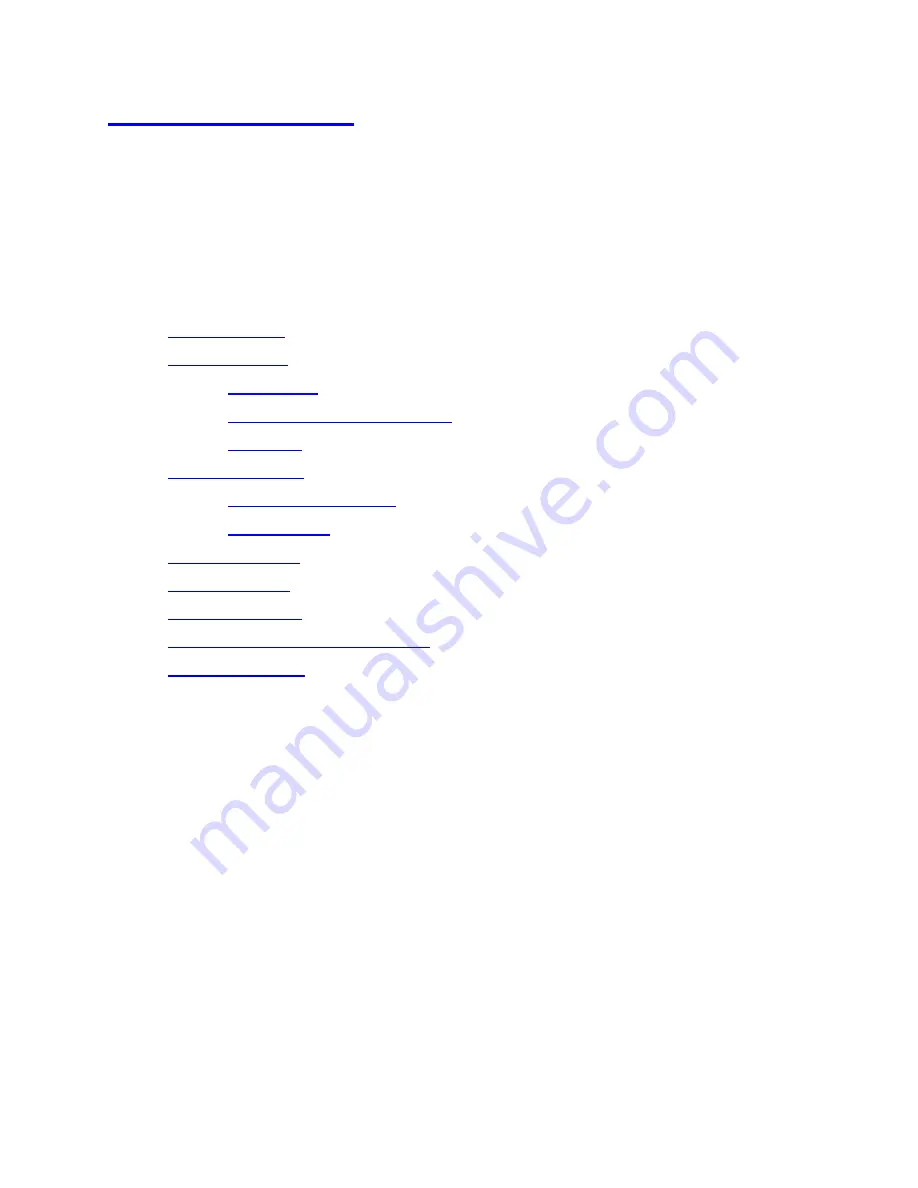
WXOperation < UnidenMan4 < TWiki
To determine whether the information on this page applies to your
scanner, see the tags at the bottom of the page.
This menu lets you configure how the scanner operates in Weather (WX) mode and
Weather Alert (WX Alert) mode.
●
●
❍
❍
❍
●
❍
❍
●
●
●
●
●
Weather Scan
Start a normal weather scan. In normal weather scan mode, the scanner does not react to
alert tones on weather channels.
Weather Alert
Choose how you want the scanner to filter any alerts it detects on the weather channels:
Alert Only
The scanner responds to all alert tones detected on the weather channels, regardless of
region or hazard level. When an alert is detected, the scanner sounds an alert siren and
file:///C|/Documents%20and%20Settings/POpitz/My%20Documents/temp/CDImage_090515/Manual/WXOperation.html (1 of 4)5/26/2009 11:16:06 AM
Summary of Contents for BC346XT
Page 515: ...266 ...
Page 516: ...267 ...
Page 517: ...268 ...
Page 518: ...269 ...
Page 519: ...270 ...
Page 520: ...271 Character pattern of 8 x 8 dot This character pattern is Small Font ...
Page 521: ...272 ...
Page 522: ...273 ...
Page 814: ...256 ...
Page 815: ...257 ...
Page 816: ...258 ...
Page 817: ...259 ...
Page 818: ...260 ...
Page 819: ...261 Character pattern of 8 x 8 dot This character pattern is Small Font ...
Page 820: ...262 ...
Page 821: ...263 ...
Page 831: ......
















































