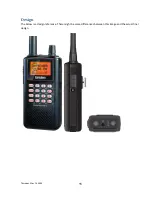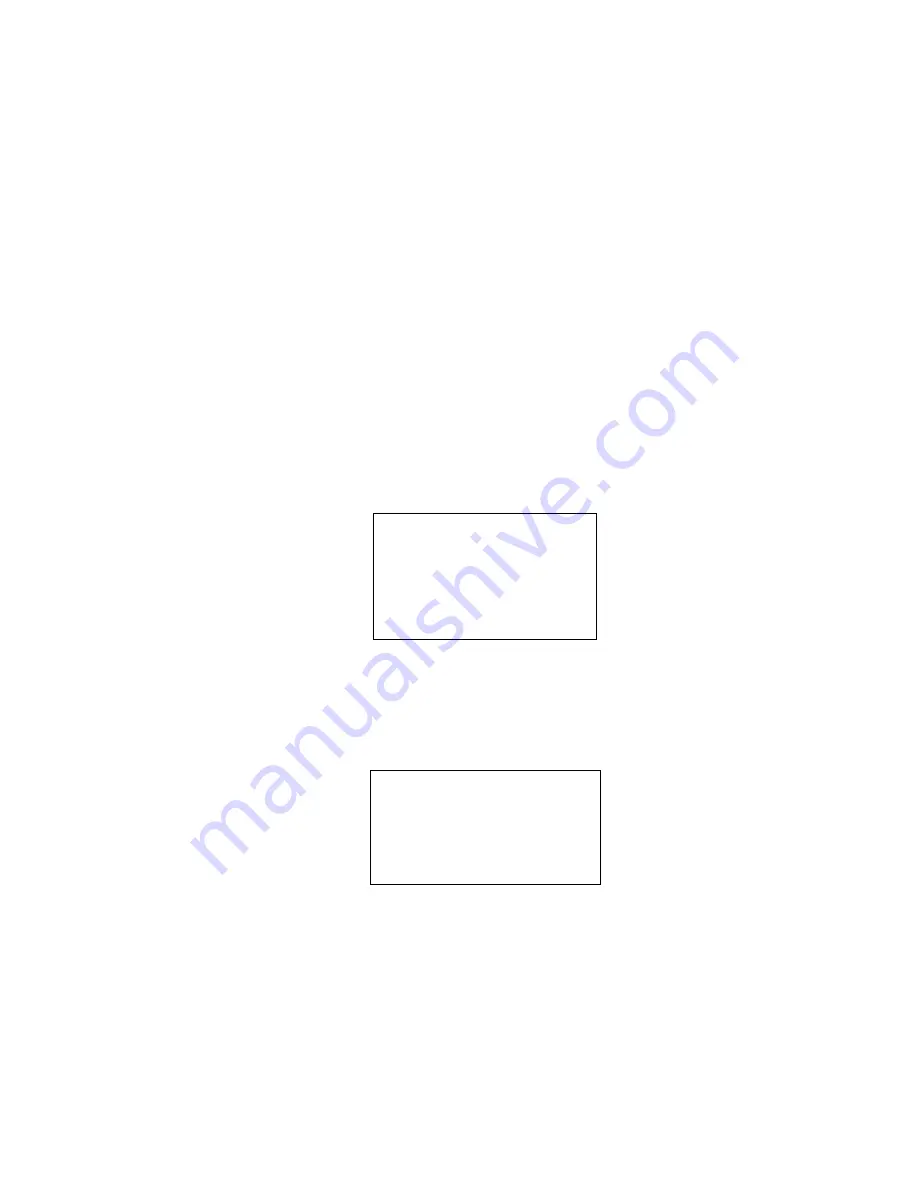
Thursday, May 14, 2009
28
Edit Name
The editing cursor is displayed. Turn [Scroll Control] to choose the character and the cursor stays at the
highlighted position.
Press [4 / LEFT / ifx] to move the cursor to the left and [6 / RIGHT / disp] to move it to the right.
Press [. / no / pri] once to erase one character with the cursor. Press it twice to erase all characters.
If the inputted name exists already in the same category, the scanner beeps Confirmation Tone and
displays "Name Exists" and "Accept? (Y/N)".
By “Same category” we mean:
A system name is the same as a service search range name, custom search range name or other
system name.
A group name is the same as another group name in the same system.
A channel name is the same as another channel name in the same group.
A custom search range name is the same as a system name, service search range name or other
custom search range name.
A SAME name is the same as another SAME name.
A Tone-Out name is the same as another Tone-Out name.
Name Exi sts
Accept? (Y/N)
Press [E / yes / gps] to ignore the message and set the name. Then it proceeds to next step.
Press [. / no / pri] to return to the name editing state.
Note: If the user name has no character, the scanner prompts "Set Default Name" and "OK? (Y/N)".
Set Default Name
OK? (Y/N)
Press [E / yes / gps] to set Name to the default name. Press [. / no / pri] to return to name editing.
Summary of Contents for BC346XT
Page 515: ...266 ...
Page 516: ...267 ...
Page 517: ...268 ...
Page 518: ...269 ...
Page 519: ...270 ...
Page 520: ...271 Character pattern of 8 x 8 dot This character pattern is Small Font ...
Page 521: ...272 ...
Page 522: ...273 ...
Page 814: ...256 ...
Page 815: ...257 ...
Page 816: ...258 ...
Page 817: ...259 ...
Page 818: ...260 ...
Page 819: ...261 Character pattern of 8 x 8 dot This character pattern is Small Font ...
Page 820: ...262 ...
Page 821: ...263 ...
Page 831: ......