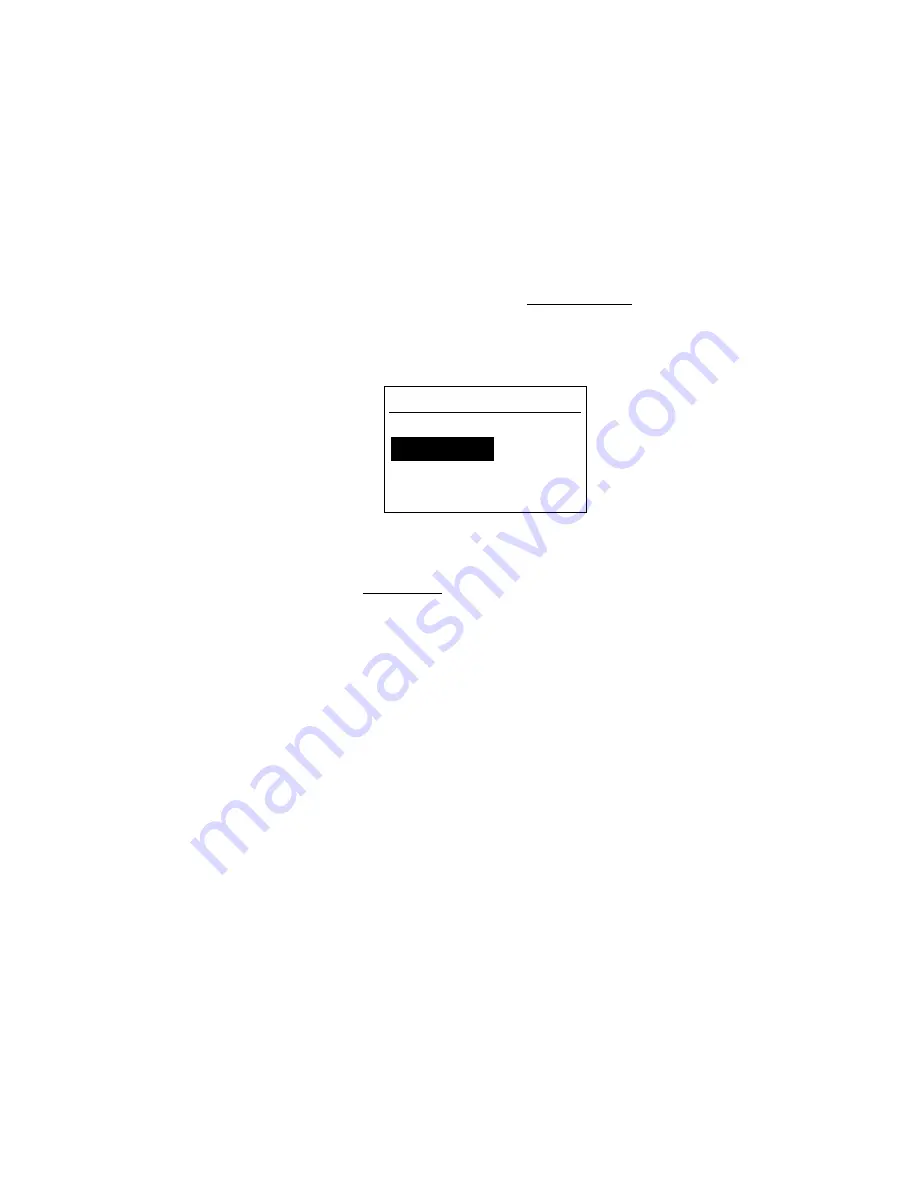
Thursday, May 14, 2009
33
System Settings
This menu has the following items.
Edit Name
Edit Sys Option
Edit Site
Edit Group
Copy System
Delete System
These setting items are different for each System Type. See
System Settings
for details of the differences.
The first line displays the System name. For example, the following figure shows it is in settings of the
System named "System 1 C".
System 1 C
Edi t Name
Edi t Sys Opti on
Edi t Group
Turn the [Scroll Control] and press [E / yes / gps] or tap the [Scroll Control] to go to each setting.
Edit Name
You can name the system. Refer to
FONT DATA
for the characters that can be entered.
Press [E / yes / gps] to accept the name entered. The scanner returns to the previous menu.
Summary of Contents for BC346XT
Page 515: ...266 ...
Page 516: ...267 ...
Page 517: ...268 ...
Page 518: ...269 ...
Page 519: ...270 ...
Page 520: ...271 Character pattern of 8 x 8 dot This character pattern is Small Font ...
Page 521: ...272 ...
Page 522: ...273 ...
Page 814: ...256 ...
Page 815: ...257 ...
Page 816: ...258 ...
Page 817: ...259 ...
Page 818: ...260 ...
Page 819: ...261 Character pattern of 8 x 8 dot This character pattern is Small Font ...
Page 820: ...262 ...
Page 821: ...263 ...
Page 831: ......






























