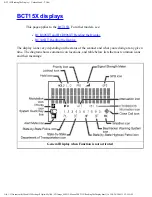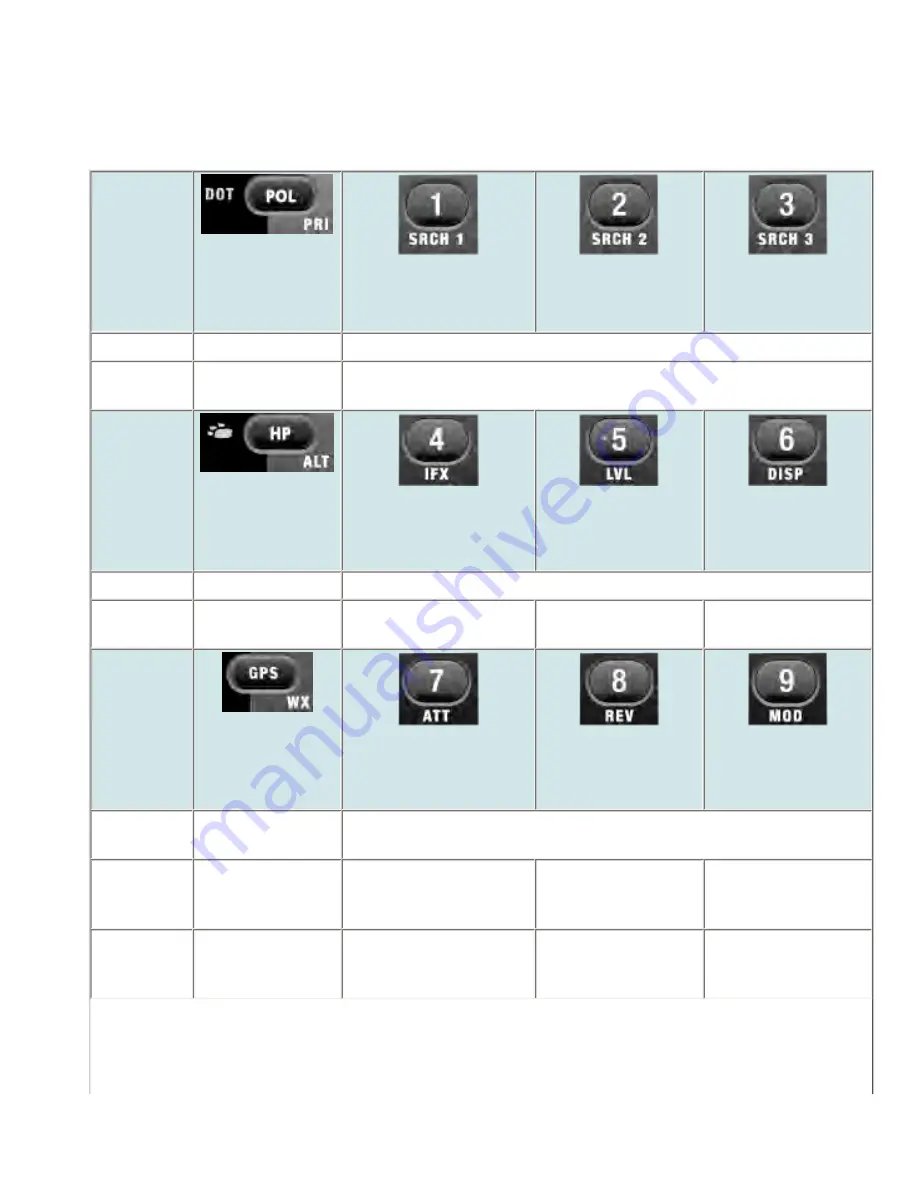
BCT15XToneOutMode < UnidenMan4 < TWiki
●
To hear all transmissions on a tone-out frequency, even when a tone-out has not been activated, press
HOLD. To return to Tone-Out Search mode, press HOLD again.
Key Operation in Tone Out Mode
Key Name
(2nd
operation)
Action On
Police /
PRIORITY
1 (Search 1)
2 (Search 2)
3 (Search 3)
Tap
Go to Scan mode.
Enter a digit in Direct Entry mode.
FUNCTION
+ Tap
NA
Start the search range assigned to this Search Key.
Key Name
(2nd
operation)
Action on:
Highway Patrol /
Alert Plus
4 (IF exchange)
5 (Level offset)
6 (Display mode)
Tap
Go to Scan mode.
Enter a digit in Direct Entry mode.
FUNCTION
+ Tap
Start scanning in
Alert Plus mode.
Toggle the IF for that the
current frequency.
NA
NA
Key Name
(2nd
operation)
Action on:
GPS / Weather
7 (Attenuation)
8 (Reverse freq.)
9 (Modulation)
Tap
Switch to the GPS
Navigation display.
Enter a digit in Direct Entry mode.
FUNCTION
+ Tap
Toggle Weather
Alert Priority
mode.
Toggle the attenuator
state.
NA
Change the
modulation.
FUNCTION
+ Press &
hold
Go to Weather
Scan mode.
Toggle the attenuator
state for all signals.
NA
NA
file:///C|/Documents%20and%20Settings/POpitz/My%20.../temp/CDImage_090515/Manual/BCT15XToneOutMode.html (2 of 4)5/26/2009 11:12:59 AM
Summary of Contents for BC346XT
Page 515: ...266 ...
Page 516: ...267 ...
Page 517: ...268 ...
Page 518: ...269 ...
Page 519: ...270 ...
Page 520: ...271 Character pattern of 8 x 8 dot This character pattern is Small Font ...
Page 521: ...272 ...
Page 522: ...273 ...
Page 814: ...256 ...
Page 815: ...257 ...
Page 816: ...258 ...
Page 817: ...259 ...
Page 818: ...260 ...
Page 819: ...261 Character pattern of 8 x 8 dot This character pattern is Small Font ...
Page 820: ...262 ...
Page 821: ...263 ...
Page 831: ......