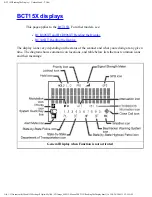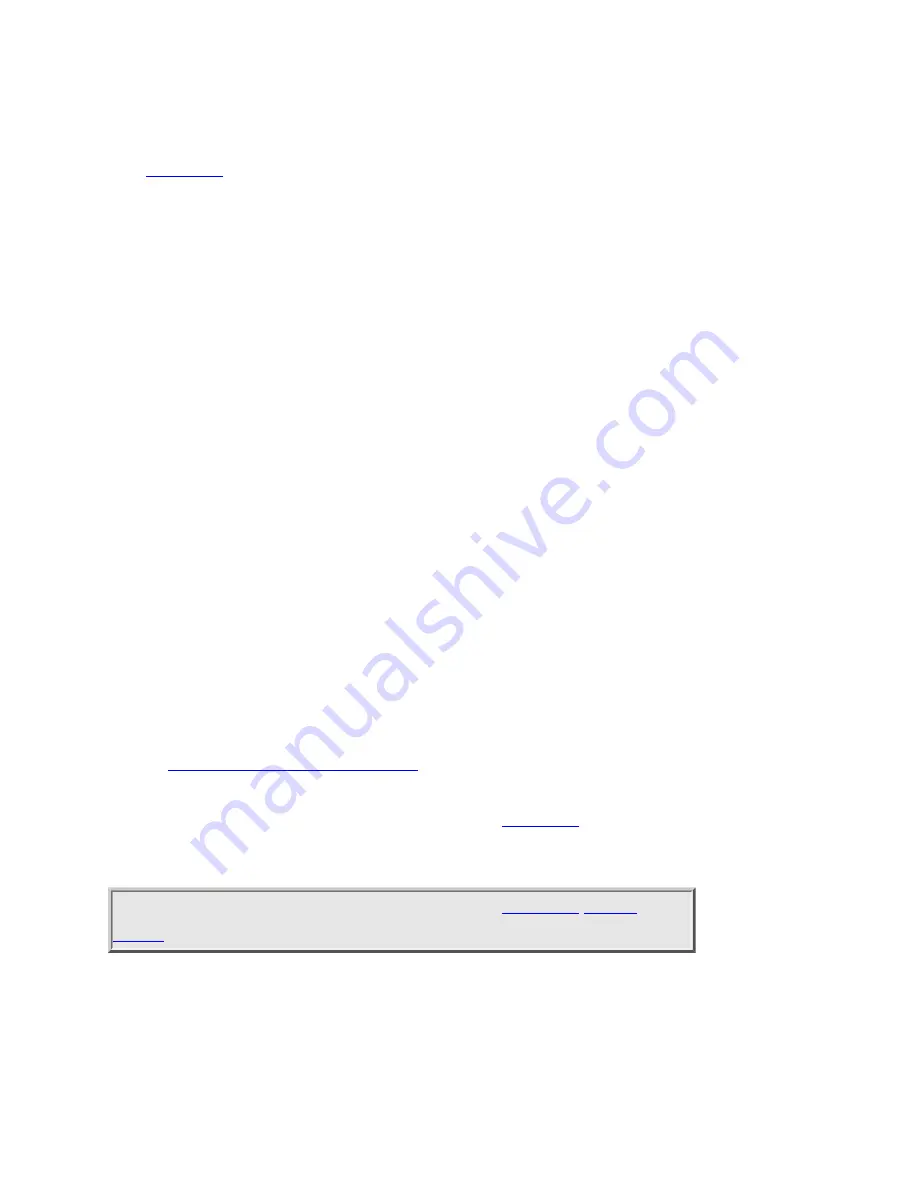
StatebyStateScanning < UnidenMan4 < TWiki
State-by-State Scanning
The
comes preprogrammed with many of the channels used by local police,
department of transportation, and highwaypatrol agencies, organized by state. You can
also assign a state to the systems you program so that they can be included in State-by-
State scanning.
Selecting your State
To select your state, tap FUNCTION (the scroll knob) then tap the Volume control.
Rotate the scroll knob to select your state, then press E to make your selection. The
scanner unlocks any systems you have set to the selected state, locks out systems that are
set to a different state, and uses the current state preprogrammed data during state-by-
state scanning.
Using the Built-In State-by-State Agencies
To use the built-in State-by-State agencies, repeatedly tap DOT/POL/PRI and (Bear
Paw)/HP/ALT until the desired agency type's icon shows in the bottom row of the
display:
PL — Local Police
DT — Department of Transportation
HP — Highway Patrol
BT —
After scanning your programmed systems, the
will scan the enabled state-by-
state agencies, then resume scanning your programmed systems.
This page applies to the following scanner(s):
file:///C|/Documents%20and%20Settings/POpitz/My%20Documents/temp/CDImage_090515/Manual/StatebyStateScanning.html5/26/2009 11:12:55 AM
Summary of Contents for BC346XT
Page 515: ...266 ...
Page 516: ...267 ...
Page 517: ...268 ...
Page 518: ...269 ...
Page 519: ...270 ...
Page 520: ...271 Character pattern of 8 x 8 dot This character pattern is Small Font ...
Page 521: ...272 ...
Page 522: ...273 ...
Page 814: ...256 ...
Page 815: ...257 ...
Page 816: ...258 ...
Page 817: ...259 ...
Page 818: ...260 ...
Page 819: ...261 Character pattern of 8 x 8 dot This character pattern is Small Font ...
Page 820: ...262 ...
Page 821: ...263 ...
Page 831: ......