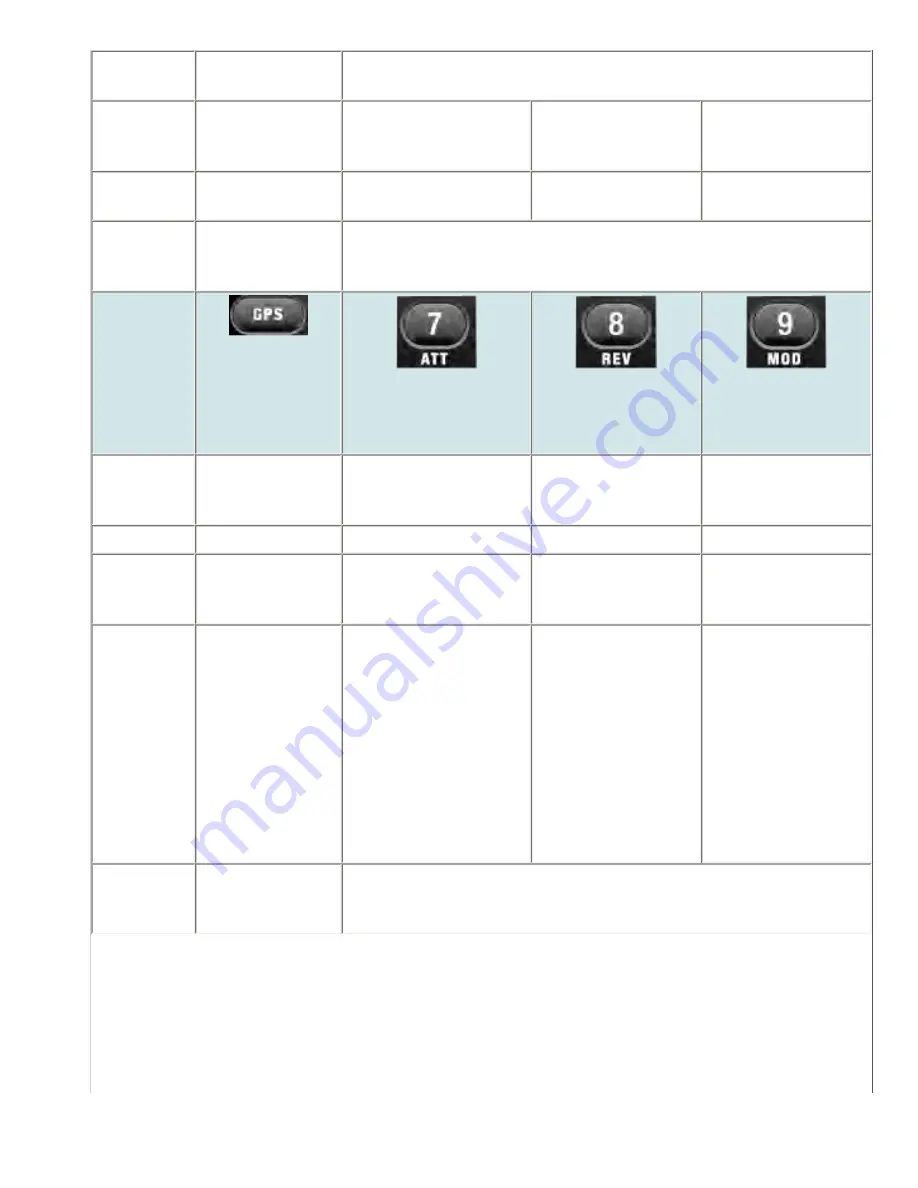
BCD996XTCloseCallMode < UnidenMan4 < TWiki
Tap
Toggle Weather
Priority Mode
Turn on/off the associated Close Call range.
FUNCTION
+ Tap
Toggle Weather
Priority Mode
When monitoring a
frequency, toggle the IF
for that frequency.
NA
NA
Press &
Hold
Go to Weather
Scan mode.
NA
NA
NA
When
holding on a
frequency
Toggle Weather
Priority Mode.
Input the corresponding number in Direct Entry mode.
Key Name
(2nd
operation)
Action on:
GPS
7 (Attenuation)
8 (Reverse freq.)
9 (Modulation)
Tap
Switch to the GPS
Navigation
display.
Turn off the associated
Close Call range.
NA
NA
Press & hold
NA
NA
NA
NA
FUNCTION
+ Tap
Switch to the GPS
Navigation
display.
Toggle the attenuator
state.
NA
Change the
modulation.
FUNCTION
+ Press &
hold
NA
Toggle the attenuator
state for all signals.
If stopped on a
frequency that has a
valid reverse (input)
frequency, show the
repeater reverse
frequency for the
current frequency (the
scanner returns to the
original frequency
when you release the
key).
NA
When
holding on a
frequency
Switch to the GPS
Navigation
display.
Input the corresponding number in Direct Entry mode.
file:///C|/Documents%20and%20Settings/POpitz/My%20...p/CDImage_090515/Manual/BCD996XTCloseCallMode.html (2 of 4)5/26/2009 11:12:42 AM
Summary of Contents for BC346XT
Page 515: ...266 ...
Page 516: ...267 ...
Page 517: ...268 ...
Page 518: ...269 ...
Page 519: ...270 ...
Page 520: ...271 Character pattern of 8 x 8 dot This character pattern is Small Font ...
Page 521: ...272 ...
Page 522: ...273 ...
Page 814: ...256 ...
Page 815: ...257 ...
Page 816: ...258 ...
Page 817: ...259 ...
Page 818: ...260 ...
Page 819: ...261 Character pattern of 8 x 8 dot This character pattern is Small Font ...
Page 820: ...262 ...
Page 821: ...263 ...
Page 831: ......
















































