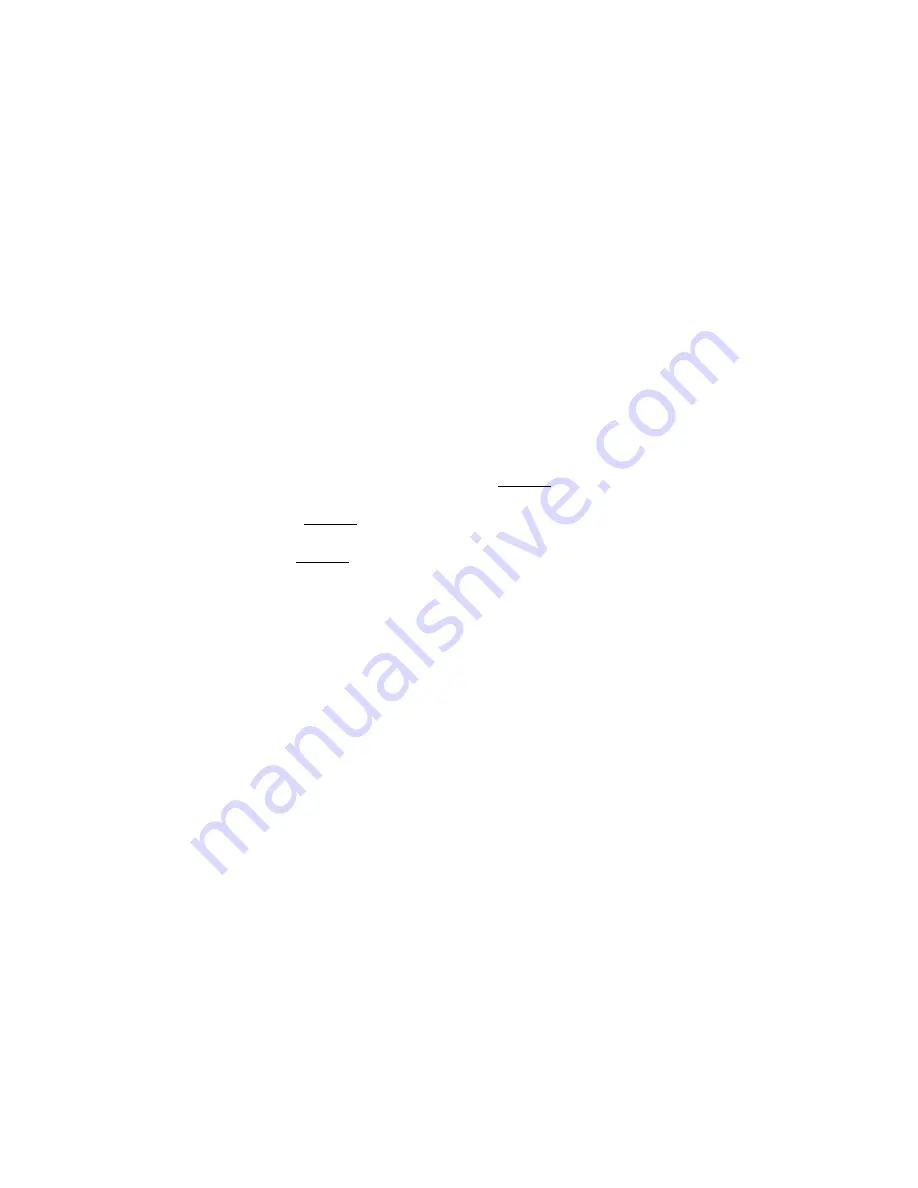
Thursday, May 14, 2009
66
Set Heading
This option sets the heading direction-based alerts.
The options are:
All Range
The scanner always sounds an alert and turns on the Alert Light when you go into
range of the location.
North ( 0º)
South (180º)
NE
( 45º)
SW
(225º)
East
( 90º)
West (270º)
SE
(135º)
NW
(315º)
Press [E / yes / gps] to accept the and return to the previous menu.
Note: This setting menu appears in “Dangerous Xing” and “Dangerous Road”.
Set Speed Limit
This option sets the speed limit for location alerts. The scanner only alerts when your speed is over this
setting.
In this menu, the setting unit depends on the setting in
Set Unit
.
When you select “mile” in
Set Unit
the displayed unit will be “mph”.
When you select “km” in
Set Unit
the displayed unit will be “km/h”.
The valid setting range is from 0 to 200, in steps of 1.
Press [E / yes / gps] to accept the entry and return to the previous menu.
Note: This setting menu appears in “Dangerous Xing” and “Dangerous Road”.
Set Lockout
This option allows you to lock or unlock the current location. When the location is locked out, the scanner
does not check it.
Unlocked
The location is unlocked.
Temporary L/O
The location is temporarily locked out.
Lockout
The location is locked out.
Press [E / yes / gps] to accept the selection and return to the previous menu.
Delete Location
You can delete the current location and all associated settings by select this menu item. The scanner
prompts "Confirm Delete?" to confirm deletion.
Press [E / yes / gps] to delete the current location.
Press [. / no / pri] to cancel deletion and return to the previous menu.
Summary of Contents for BC346XT
Page 515: ...266 ...
Page 516: ...267 ...
Page 517: ...268 ...
Page 518: ...269 ...
Page 519: ...270 ...
Page 520: ...271 Character pattern of 8 x 8 dot This character pattern is Small Font ...
Page 521: ...272 ...
Page 522: ...273 ...
Page 814: ...256 ...
Page 815: ...257 ...
Page 816: ...258 ...
Page 817: ...259 ...
Page 818: ...260 ...
Page 819: ...261 Character pattern of 8 x 8 dot This character pattern is Small Font ...
Page 820: ...262 ...
Page 821: ...263 ...
Page 831: ......






























