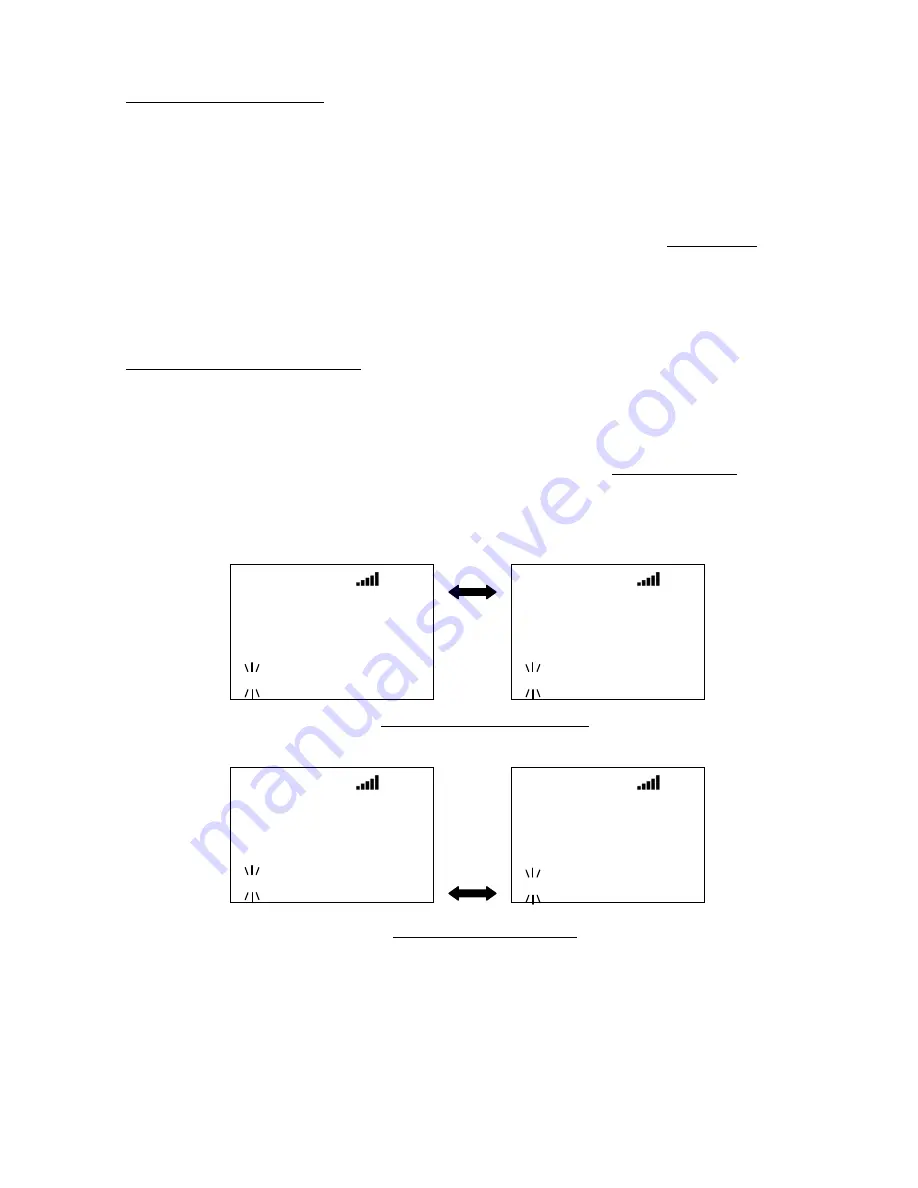
Thursday, May 14, 2009
148
Custom Search Range Select :
You can select the range by turning [Scroll Control] in Function Mode. When the scanner returns to Normal
Mode, it searches from the selected range.
If you select a range that is turned off, the scanner turns on the range and starts searching from the range.
Custom Search in Control Channel Only Mode
This is valid only for Custom ranges that have the C-CH Only setting turned on at
. And this
function tracks Motorola and LTR.
The scanner searches only for control channels. If a received transmission is not a control channel,
searching resumes immediately.
Receive Motorola Control Channel:
The scanner starts trunking. Acquired TGIDs are displayed. The first line displays the system name and
system ID name/ID in turn. The second line displays the TGID. The C-Ch frequency is displayed in the line
under the TGID display.
If you have set the correct band plan for the received control channel at
, the scanner
will automatically track voice calls on the system.
The scanner toggles the following display while receiving signals.
Scanner displays system name.
Scanner displays system ID.
If no ID exists, it displays "
I D: - - - - - - - -
".
Custom 1
I D: 6432
851. 0125
1 2 3 4 5 6 7 8 9 0
Grand Prai ri e
I D: 6432
851. 0125
1 2 3 4 5 6 7 8 9 0
Custom 1
I D: 6432
851. 0125
1 2 3 4 5 6 7 8 9 0
SI D: 1615h
I D: 6432
851. 0125
1 2 3 4 5 6 7 8 9 0
Summary of Contents for BC346XT
Page 515: ...266 ...
Page 516: ...267 ...
Page 517: ...268 ...
Page 518: ...269 ...
Page 519: ...270 ...
Page 520: ...271 Character pattern of 8 x 8 dot This character pattern is Small Font ...
Page 521: ...272 ...
Page 522: ...273 ...
Page 814: ...256 ...
Page 815: ...257 ...
Page 816: ...258 ...
Page 817: ...259 ...
Page 818: ...260 ...
Page 819: ...261 Character pattern of 8 x 8 dot This character pattern is Small Font ...
Page 820: ...262 ...
Page 821: ...263 ...
Page 831: ......
















































