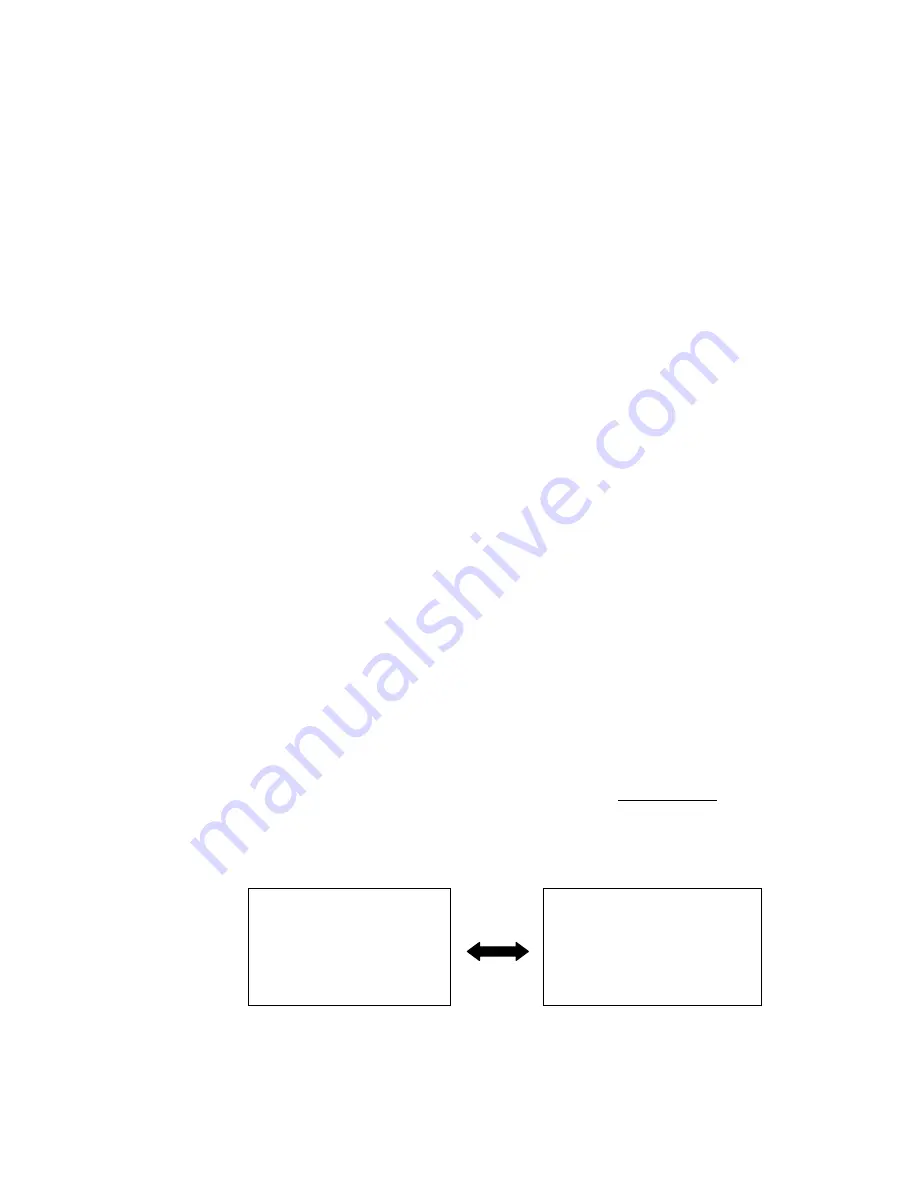
Thursday, May 14, 2009
79
Search and Store
This function lets the scanner search for new frequencies in Custom Search Ranges or Service Search
Ranges, or new TGID's on a trunked System.
First, select a System to store the found Channels into. The scanner displays all created Systems. Turn
[Scroll Control] to select the System. Press [E / yes / gps] to make the selection.
If there are no Systems, you cannot perform this function. The scanner sounds an Error Tone and displays
"No System Stored”. Press any key to return to the previous menu.
Note: In this function, the scanner ignores the setting of Repeater Find.
For Conventional System
If a conventional System is selected, the scanner prompts you for "Custom Search" and Service Search
ranges. Turn [Scroll Control] to select the kind of search to use.
Custom Search
Public Safety
News
HAM Radio
Marine
Railroad
Air
CB Radio
FRS/GMRS/MURS
Racing
FM Broadcast
Special
Once a search range is selected by pressing [E / yes / gps], any time a frequency in that search range goes
active, the scanner checks to see if that frequency has been previously stored in that System. If so, it
resumes searching. Otherwise, it stores the frequency into the Group named "Found Channels" (the
scanner automatically creates this group if it does not exist). Then it resumes searching.
Note: If all frequencies of the selected search are locked out, the scanner displays "All Locked!" on Second
line and it cannot start storing operation. Then it goes to End State. (See:
End Conditions
)
During Search and Store for a conventional System, "SEARCH AND STORE" scrolls on the second line.
“System Name” and “Search Range Name” are alternately displayed on first line.
If the scanner finds a frequency, it performs duplication check in the System and displays "Memory Check"
on second line. And while storing the frequency to Memory, it displays "Storing" on second line.
Publi c Safety
SEARCH
AND
STORE
System 1 C
ARCH AND STORE
Summary of Contents for BC346XT
Page 515: ...266 ...
Page 516: ...267 ...
Page 517: ...268 ...
Page 518: ...269 ...
Page 519: ...270 ...
Page 520: ...271 Character pattern of 8 x 8 dot This character pattern is Small Font ...
Page 521: ...272 ...
Page 522: ...273 ...
Page 814: ...256 ...
Page 815: ...257 ...
Page 816: ...258 ...
Page 817: ...259 ...
Page 818: ...260 ...
Page 819: ...261 Character pattern of 8 x 8 dot This character pattern is Small Font ...
Page 820: ...262 ...
Page 821: ...263 ...
Page 831: ......






























