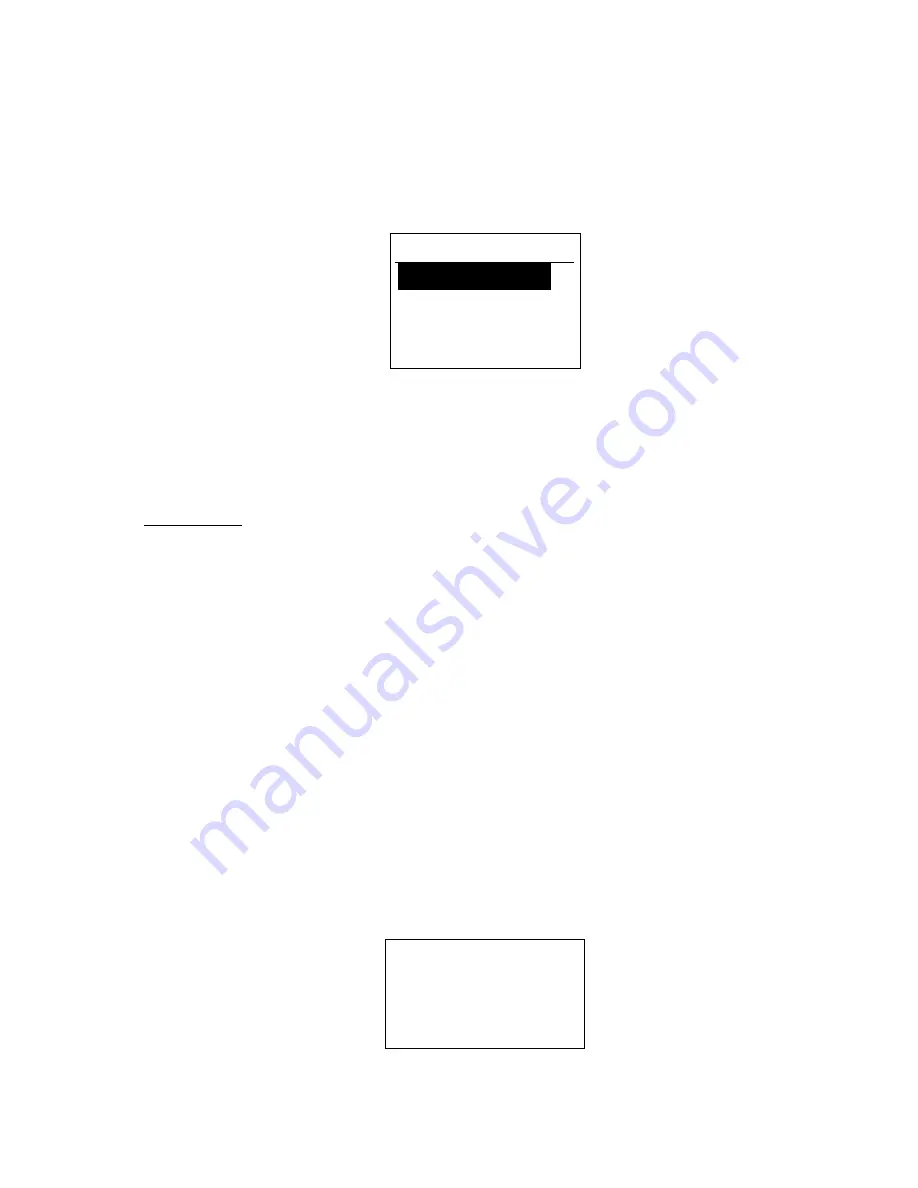
Thursday, May 14, 2009
45
Set Frequencies
You can select a stored frequency or enter a new system frequency.
Frequencies already set are displayed as a Menu Item and "New Frequency" is displayed as the last one.
For example, if you have stored "851.0125MHz" and "868.9875MHz", the selectable items are as follows:
Note: At first, only "New Frequency" is displayed.
The limit of trunk frequencies in a site is 500 - 1000. You can store up to 1000 total TGID and trunk
frequencies. When it is over the limit, the scanner sounds an Error Tone.
If "New Frequency" is selected by pressing [E / yes / gps], the scanner skips the next selection. Then it goes
to
Edit Frequency
menu automatically to enter the frequency.
If you select a stored frequency and press [E / yes / gps], the scanner prompts for the next setting items.
Edit Frequency
Set Number Tag*
Set Lockout
Volume Offset (SCAT systems only)
Delete Frequency
New Frequency
Turn [Scroll Control] and press [E / yes / gps] to go to each setting.
*This setting is displayed only when the system type is "EDCS SCAT".
Edit Frequency
You can enter or edit the frequency by pressing the number keys and decimal key.
Press [E / yes / gps] to store the frequency.
The scanner does not allow frequency duplication in a System. If the entered frequency is already stored
into that System, the scanner sounds an Error Tone and displays "Frequency Exists".
Frequency Exi sts
Press Any Key
Then press any key to return to the editing mode.
Sel Frequency
851. 0125MHz
868. 9875MHz
New Frequency
Summary of Contents for BC346XT
Page 515: ...266 ...
Page 516: ...267 ...
Page 517: ...268 ...
Page 518: ...269 ...
Page 519: ...270 ...
Page 520: ...271 Character pattern of 8 x 8 dot This character pattern is Small Font ...
Page 521: ...272 ...
Page 522: ...273 ...
Page 814: ...256 ...
Page 815: ...257 ...
Page 816: ...258 ...
Page 817: ...259 ...
Page 818: ...260 ...
Page 819: ...261 Character pattern of 8 x 8 dot This character pattern is Small Font ...
Page 820: ...262 ...
Page 821: ...263 ...
Page 831: ......






























