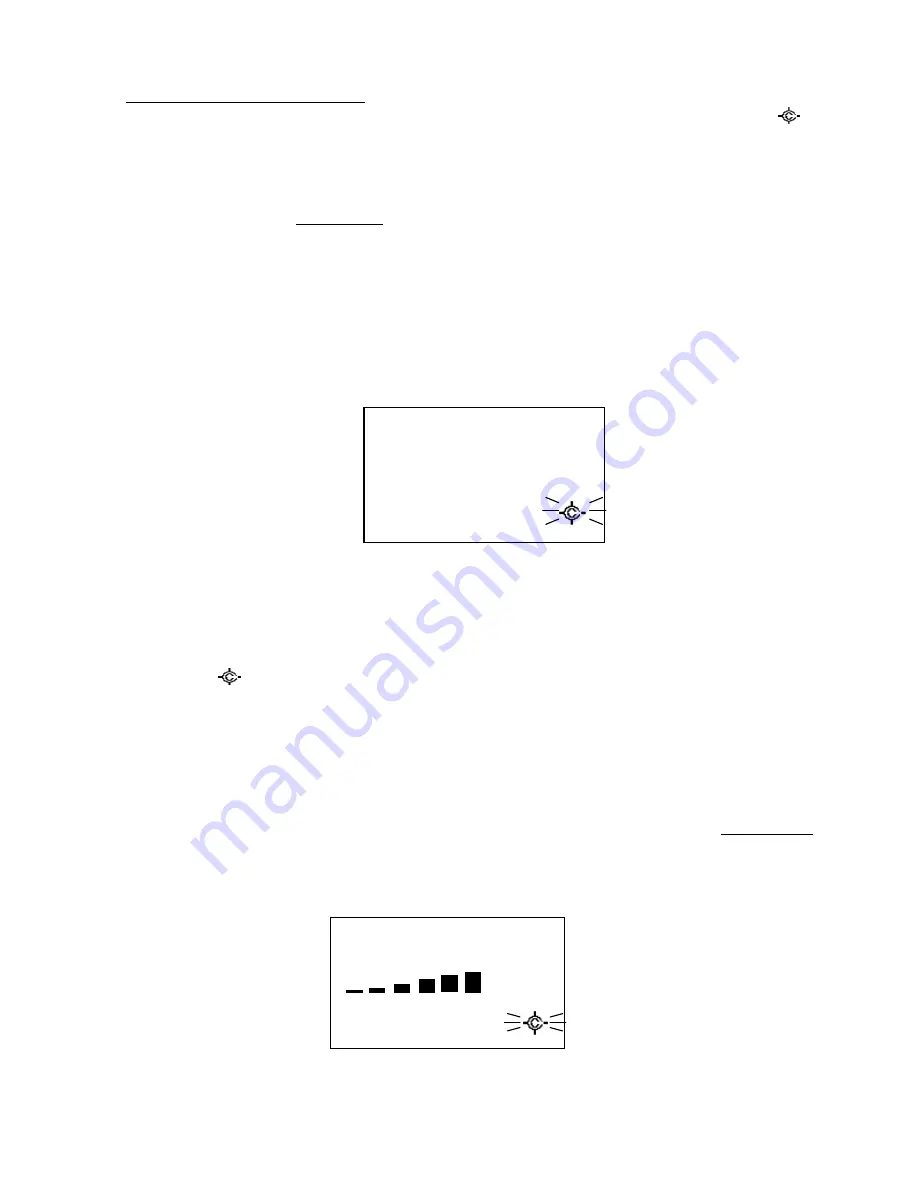
Thursday, May 14, 2009
150
Monitoring Close Call Transmission:
In this monitoring state, the scanner does not check other Close Call transmissions. Press [Hold /
]
while monitoring the hit to go to Close Call Hold.
While the scanner is monitoring the transmission, turn [Scroll Control] to resume Close Call.
If all the bands are Off at
Set CC Bands
, the scanner cannot check for Close Call hits. The scanner displays
"All Band Off!" and sounds an Error Tone. In this state, press any key to turn all the Close Call bands on.
Close Call Hold
In Close Call Hold, the scanner holds on the current Close Call hit frequency even if the transmission ends.
The scanner displays "HOLD" and the held frequency. The Close Call Icon blinks and the modulation type is
displayed.
For example, if the scanner finds a transmission on 174.0000 MHz, it displays as follows.
In this condition, the scanner does not check for other Close Call hits.
While holding on a frequency, turning [Scroll Control] goes to Quick Search Hold with the held frequency.
And Close Call Mode will be set to off.
Press [Hold /
] to return to the previous state*. If the Close Call transmission is found again, the
scanner alerts again.
*The previous state is one of these modes: Scan Mode, Scan Hold Mode, each Search Mode, each Search
Hold Mode, Close Call Only Mode.
Close Call Auto Store
The scanner will automatically store Close Call hits. You can set this function using menu
CC Auto Store
.
During Close Call Auto Store operation, "SEARCH AND STORE" will scroll on the first Line and the Close Call
meter that indicates the transmission signal level of each band will be shown in the second line.
HOLD
Close Call
174. 0000MHz
NFM
SEARCH AND STORE
1 2 3 4 5 6
Summary of Contents for BC346XT
Page 515: ...266 ...
Page 516: ...267 ...
Page 517: ...268 ...
Page 518: ...269 ...
Page 519: ...270 ...
Page 520: ...271 Character pattern of 8 x 8 dot This character pattern is Small Font ...
Page 521: ...272 ...
Page 522: ...273 ...
Page 814: ...256 ...
Page 815: ...257 ...
Page 816: ...258 ...
Page 817: ...259 ...
Page 818: ...260 ...
Page 819: ...261 Character pattern of 8 x 8 dot This character pattern is Small Font ...
Page 820: ...262 ...
Page 821: ...263 ...
Page 831: ......
















































