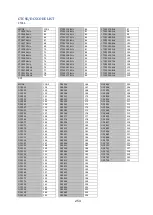249
<COMMAND TON>
Get/Set Tone-Out Settings
Controller
→
Radio
TON,[INDEX][\r]
TON,[INDEX],[NAME],[FRQ],[MOD],[ATT],[DLY],[ALT],[ALTL],[TONE_A],[RSV],
[TONE_B],[RSV],[RSV],[RSV] ,[RSV],[ALT_PATTERN],[RSV],[RSV],
[RSV] [\r]
Radio
→
Controller
TON,[INDEX],[NAME],[FRQ],[MOD],[ATT],[DLY],[ALT],[ALTL],[TONE_A],[RSV],
[TONE_B],[RSV],[RSV],[RSV] ,[RSV],[ALT_PATTERN],[RSV],[RSV],
[RSV] [\r]
TON,OK[\r]
[INDEX]
: Index
(1-9,0 means 10)
[NAME]
: Name
(max.16char)
[FRQ]
: Channel Frequency
[MOD]
: Modulation
(AUTO / FM / NFM)
[ATT]
: Attenuation
(0:OFF / 1:ON)
[DLY]
: Delay Time
(0,1,2,5,10,30 / INF : Infinite)
[ALT]
: Alert Tone
(0:OFF/1-9:Tone No.)
[ALTL]
: Alert Tone Level
(0:AUTO/1-15)
[TONE_A]
: Tone A Frequency
ex.) 10000 means 1000.0Hz
00000 means 0.0Hz
[RSV]
: Reserve Parameter
* This is always only “,”.
[TONE_B]
: Tone B Frequency
[ALT_PATTERN]: Alert Light Pattern(0:ON / 1:SLow / 2:Fast)
Get/Set Tone-Out Settings.
This command is only acceptable in Programming Mode.
<COMMAND CNT>
Get/Set LCD Contrast Settings
Controller
→
Radio
CNT[\r]
CNT,[CONTRAST][\r]
Radio
→
Controller
CNT,[CONTRAST][\r]
CNT,OK[\r]
[CONTRAST]
: LCD Contrast
(1 - 15)
Get/Set LCD Contrast Settings.
This command is only acceptable in Programming Mode.
Summary of Contents for BC346XT
Page 515: ...266 ...
Page 516: ...267 ...
Page 517: ...268 ...
Page 518: ...269 ...
Page 519: ...270 ...
Page 520: ...271 Character pattern of 8 x 8 dot This character pattern is Small Font ...
Page 521: ...272 ...
Page 522: ...273 ...
Page 814: ...256 ...
Page 815: ...257 ...
Page 816: ...258 ...
Page 817: ...259 ...
Page 818: ...260 ...
Page 819: ...261 Character pattern of 8 x 8 dot This character pattern is Small Font ...
Page 820: ...262 ...
Page 821: ...263 ...
Page 831: ......