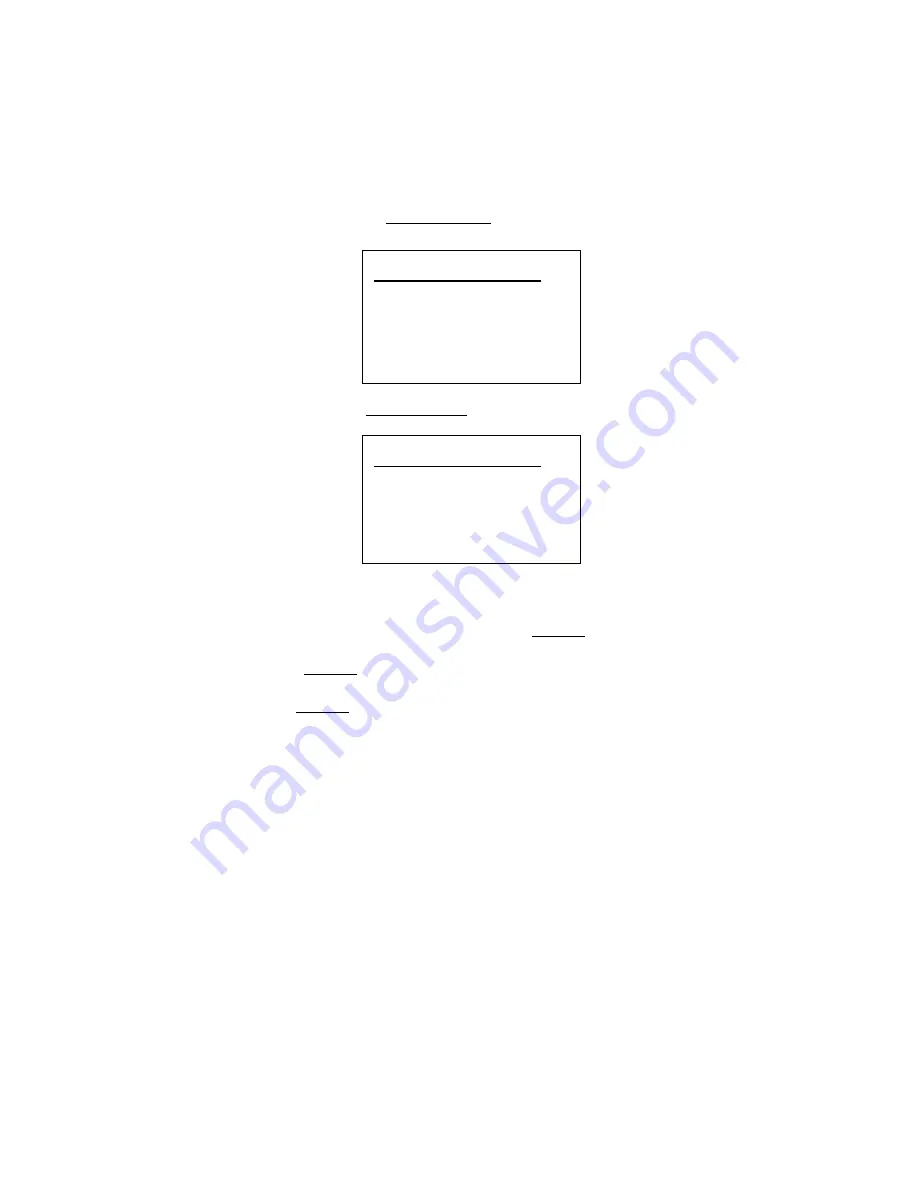
Thursday, May 14, 2009
53
Set Longi tude
00. 000000 W
Set Longitude
Press the number keys to enter longitude data. Press any number key when the cursor is in the last
position to toggle between east longitude (E) and west longitude (W).
Press [E / yes / gps] to accept and return to the previous menu.
If “DMS:DDD
⁰
, the display is the following.
If “DEG:DDD.dddddd” is selected in
, the display is the following.
Set Range
In this menu, the setting unit is determined by the setting in
, the displayed unit will be mile.
When you select “km” in
, the displayed unit will be km.
The valid setting range is from 0.5 to 125.0, in 0.5 steps.
Press [E / yes / gps] to accept the setting and return to the previous menu.
Set GPS Enable
When this option is set to “On”, the scanner will control L/O status of this site by position information
received from a GPS.
On
The L/O state of this site is automatically controlled by position information.
Off
The L/O state of this site is not influenced by GPS.
Press [E / yes / gps] to accept and return to the previous menu.
Set Longi tude
00
⁰
00’ 00. 00
W
Summary of Contents for BC346XT
Page 515: ...266 ...
Page 516: ...267 ...
Page 517: ...268 ...
Page 518: ...269 ...
Page 519: ...270 ...
Page 520: ...271 Character pattern of 8 x 8 dot This character pattern is Small Font ...
Page 521: ...272 ...
Page 522: ...273 ...
Page 814: ...256 ...
Page 815: ...257 ...
Page 816: ...258 ...
Page 817: ...259 ...
Page 818: ...260 ...
Page 819: ...261 Character pattern of 8 x 8 dot This character pattern is Small Font ...
Page 820: ...262 ...
Page 821: ...263 ...
Page 831: ......
















































