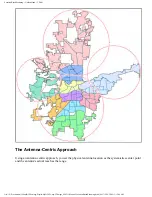RadioSystemsOverview < UnidenMan4 < TWiki
How a trunked system works
A typical communication on a trunked system goes something like this:
1. A user selects the channel they want to communicate on and presses the PTT button on the side of their radio.
2. This sends a channel request message to the controller that the user wants to start a transmission on the Talk Group ID (the channel) that they
selected.
3. The controller locates an unused voice frequency and assigns it to that Talk Group ID.
4. The controller then sends out a channel grant message to all radios on the system so everyone knows where to find the voice channel for that
Talk Group.
5. At this point, the original user's radio beeps, and the user can begin their transmission. While this sounds complicated, in real life this process
takes about half a second (sometimes less).
When the user releases the PTT button, the controller releases the voice frequency from its Talk Group ID assignment, leaving the frequency free for
the next user that becomes active.
A real life example
A typical 20-frequency trunked system can support hundreds of channels. For example, the Fort Worth system includes over 400 channels providing
communication support for Fort Worth agencies (Police, Fire and Ambulance) and agencies in the surrounding cities of Kennedale, North Richland
Hills, Forest Hill, Haltom City and Richland Hills. In addition, the same system also supports the Tarrant County Sheriff and Texas Christian
University. (You can see its setup in the
Before moving to the trunked system, the Police had only 6 channels (North, South, East, West, Information, and Tactical). Since moving to the
trunked system, they are now able to provide 11 channels for North Side PD alone: a main dispatch channel, three talkaround channels, a supervisor
channel, a bike patrol channel, and several community patrol channels. Other police districts have similar channel requirements, and now special
file:///C|/Documents%20and%20Settings/POpitz/My%20D...emp/CDImage_090515/Manual/RadioSystemsOverview.html (2 of 3)5/26/2009 11:12:00 AM
Summary of Contents for BC346XT
Page 515: ...266 ...
Page 516: ...267 ...
Page 517: ...268 ...
Page 518: ...269 ...
Page 519: ...270 ...
Page 520: ...271 Character pattern of 8 x 8 dot This character pattern is Small Font ...
Page 521: ...272 ...
Page 522: ...273 ...
Page 814: ...256 ...
Page 815: ...257 ...
Page 816: ...258 ...
Page 817: ...259 ...
Page 818: ...260 ...
Page 819: ...261 Character pattern of 8 x 8 dot This character pattern is Small Font ...
Page 820: ...262 ...
Page 821: ...263 ...
Page 831: ......