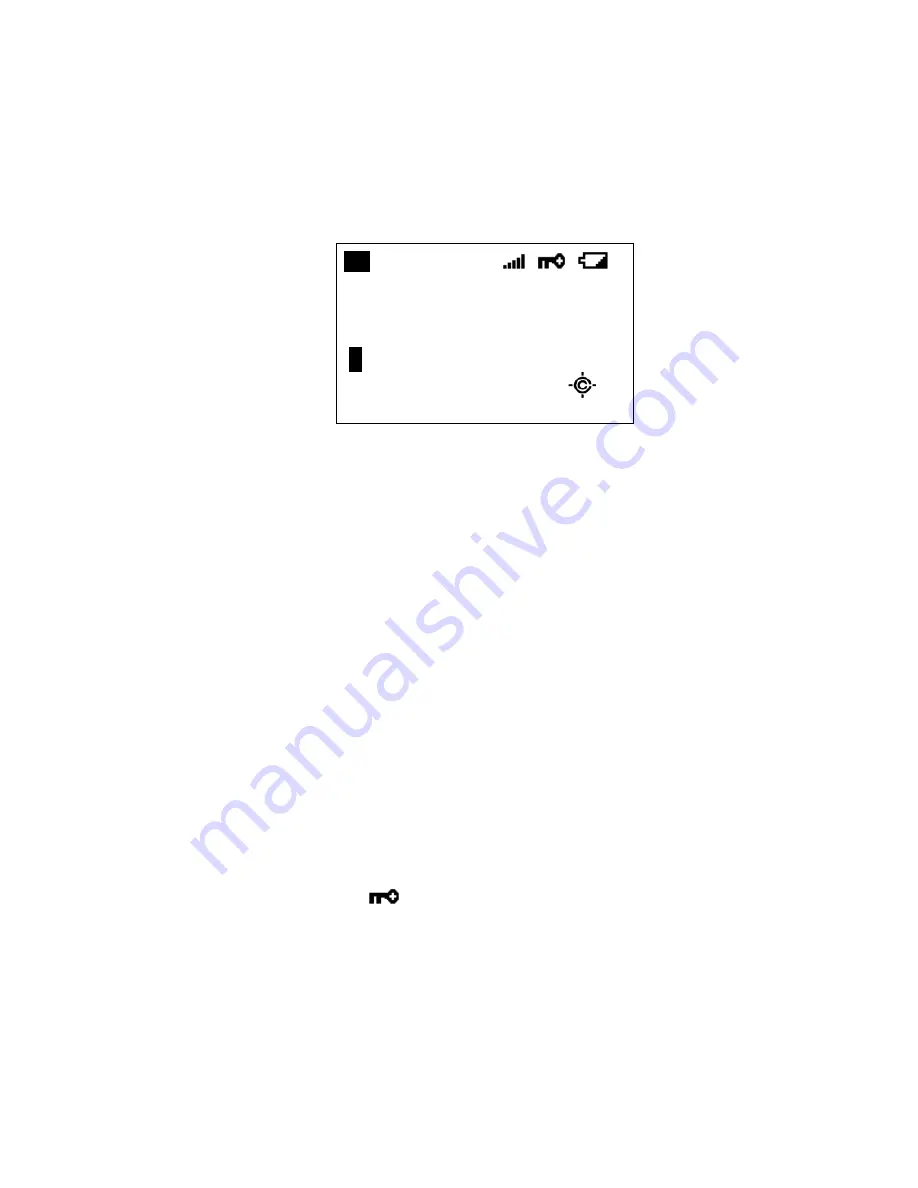
Thursday, May 14, 2009
21
Displays
LCD Design
The reference design shown below is for illustration purposes only and is not intended to be a
photorealistic representation of the display.
F
HOLD L/O PRI
ABCDEFGHI JKLMNOP
abcdefghi jklmnop
P
WFM ATT P25
S0: 1 2 3 4 5 6 7 8 9 0
GRP 1 2 3 4 5 6 7 8 9 0 WX
Icons
Sx:
:
This icon appears with icons of System and Site Quick Key numbers (from “0” to
“99”). “x” shows the current ten’s place of Quick Keys for Systems or Sites.
GRP
:
This icon appears with icons of Quick Key number for Channel Groups (1 - 9, 0).
1
-
9
,
0
:
In SCAN mode, the numbers of unlocked Quick Key for Systems/Channel Group
are displayed. The number for the currently scanned SQK set flashes.
In SCAN HOLD mode, the Quick Key number for the current System/Channel
Group appears.
Enabled User Range numbers appear in Custom Search; the current range’s
number blinks.
HOLD
:
This icon appears in Scan Hold, Search Hold and Close Call Hold Mode.
L/O
:
This icon appears at a locked out Channel or frequency.
PRI
:
This icon turns on during Priority Scan and this blinks during Priority Plus.
GPS
:
This icon appears when the scanner receives GPS data. This shows in the same
place as "
".
AM
/
FM
/
NFM
/
FMB
/
WFM
:
These icons show the modulation type.
ATT
:
This icon appears when a channel has attenuator on and blinks when global
attenuator is on.
P25
:
This icon shows the receiving digitalized voice of APCO P25.
Summary of Contents for BC346XT
Page 515: ...266 ...
Page 516: ...267 ...
Page 517: ...268 ...
Page 518: ...269 ...
Page 519: ...270 ...
Page 520: ...271 Character pattern of 8 x 8 dot This character pattern is Small Font ...
Page 521: ...272 ...
Page 522: ...273 ...
Page 814: ...256 ...
Page 815: ...257 ...
Page 816: ...258 ...
Page 817: ...259 ...
Page 818: ...260 ...
Page 819: ...261 Character pattern of 8 x 8 dot This character pattern is Small Font ...
Page 820: ...262 ...
Page 821: ...263 ...
Page 831: ......
















































