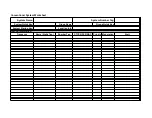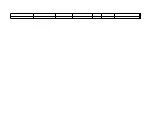ProgramSystem < UnidenMan4 < TWiki
To determine whether the information on this page applies to your
scanner, see the tags at the bottom of the page.
The Program System menu lets you create systems and edit existing systems. All
existing systems are listed in the order they were created: select the system you want to
edit, or select New System to create a new one.
When you create a new system, the scanner prompts you to select a system type; the
system type you select controls what options are available for the system setup. You
can't change a system type once the system is created: if you need to change the system
type, delete the system and create it all over again as a new system.
The System Type options are:
●
P25 : Use for any P25 system. When you select this system type, the scanner
prompts you to choose Standard Trunk or One-Freq .
●
MOT : Use for any Motorola system.
●
EDCS : Use for any EDACs system. When you select this system type, the
scanner prompts you to choose WIDE/NARROW or SCAT .
●
LT : Use for any LTR system.
●
Conventional : Use for any non-trunked system.
REMEMBER: Once you select a system type, you can't change it!
●
●
●
●
●
●
●
Edit Name
file:///C|/Documents%20and%20Settings/POpitz/My%20D...ments/temp/CDImage_090515/Manual/ProgramSystem.html (1 of 3)5/26/2009 11:14:42 AM
Summary of Contents for BC346XT
Page 515: ...266 ...
Page 516: ...267 ...
Page 517: ...268 ...
Page 518: ...269 ...
Page 519: ...270 ...
Page 520: ...271 Character pattern of 8 x 8 dot This character pattern is Small Font ...
Page 521: ...272 ...
Page 522: ...273 ...
Page 814: ...256 ...
Page 815: ...257 ...
Page 816: ...258 ...
Page 817: ...259 ...
Page 818: ...260 ...
Page 819: ...261 Character pattern of 8 x 8 dot This character pattern is Small Font ...
Page 820: ...262 ...
Page 821: ...263 ...
Page 831: ......