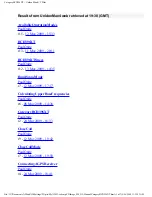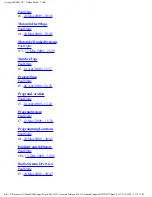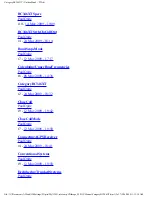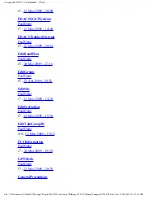CategoryUsersGuide < UnidenMan4 < TWiki
Searched: CategoryUsersGuide
Results from UnidenMan4 web retrieved at 19:38 (GMT)
r6 -
This menu lets you create channels and edit existing channels. All existing channels are
listed in the order they were created: select the channel you want to edit ...
r7 -
The Program System menu lets you create systems and edit existing systems. All
existing systems are listed in the order they were created: select the system you want ...
r5 -
WX Operation This menu lets you configure how the scanner operates in Weather (WX)
mode and Weather Alert (WX Alert) mode. Weather Scan Start a normal weather scan ...
AvailableOperationModes
PaulOpitz
Available Operation Modes The scanner has several different operation modes; in each
mode, the scanner's operation, display, and key functions can be completely different ...
BC346XT Important information For general information about using a scanner, we
suggest you start with the General Users Guide page. General Precautions Quick ...
r8 -
file:///C|/Documents%20and%20Settings/POpitz/My%20D.../temp/CDImage_090515/Manual/CategoryUsersGuide.html (1 of 18)5/26/2009 11:12:17 AM
Summary of Contents for BC346XT
Page 515: ...266 ...
Page 516: ...267 ...
Page 517: ...268 ...
Page 518: ...269 ...
Page 519: ...270 ...
Page 520: ...271 Character pattern of 8 x 8 dot This character pattern is Small Font ...
Page 521: ...272 ...
Page 522: ...273 ...
Page 814: ...256 ...
Page 815: ...257 ...
Page 816: ...258 ...
Page 817: ...259 ...
Page 818: ...260 ...
Page 819: ...261 Character pattern of 8 x 8 dot This character pattern is Small Font ...
Page 820: ...262 ...
Page 821: ...263 ...
Page 831: ......