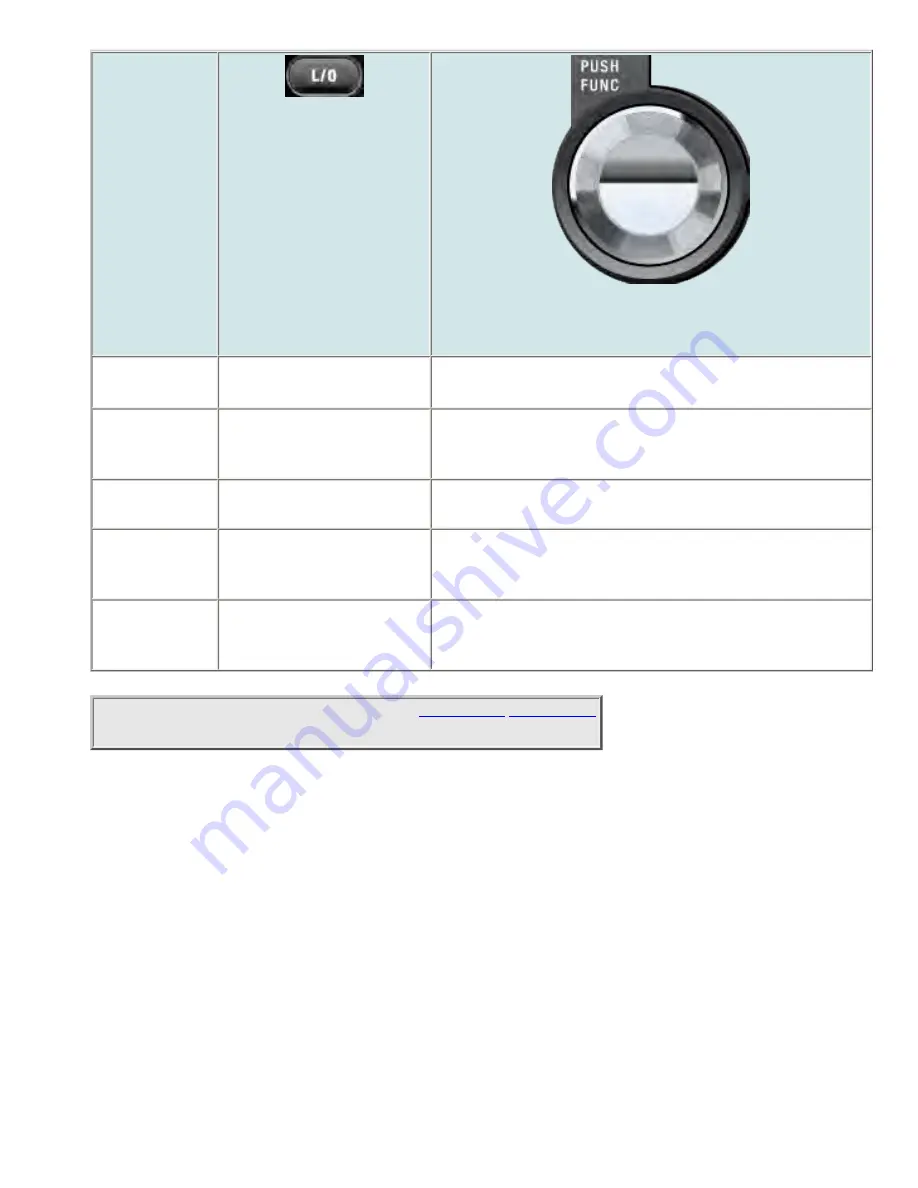
BCD996XTCloseCallMode < UnidenMan4 < TWiki
Key Name
(2nd operation)
Action on:
LOCKOUT
SCROLL - FUNCTION
Rotate
NA
If stopped on a Close Call, resume Close Call.
Tap
If stopped on a frequency,
temporarily lockout the
frequency.
Activate the FUNCTION mode for the next keypress.
Function + Tap
Go to the lockout review
mode.
NA
Double Tap
If stopped on a frequency,
permanently lockout the
frequency.
NA
Press & Hold
If stopped on a frequency,
unlock all search
frequencies.
"Latch" the FUNCTION mode. Scanner stays on the current
system and all keypresses use the FUNCTION mode until
you tap the control again.
This page applies to the following scanner(s):
file:///C|/Documents%20and%20Settings/POpitz/My%20...p/CDImage_090515/Manual/BCD996XTCloseCallMode.html (4 of 4)5/26/2009 11:12:42 AM
Summary of Contents for BC346XT
Page 515: ...266 ...
Page 516: ...267 ...
Page 517: ...268 ...
Page 518: ...269 ...
Page 519: ...270 ...
Page 520: ...271 Character pattern of 8 x 8 dot This character pattern is Small Font ...
Page 521: ...272 ...
Page 522: ...273 ...
Page 814: ...256 ...
Page 815: ...257 ...
Page 816: ...258 ...
Page 817: ...259 ...
Page 818: ...260 ...
Page 819: ...261 Character pattern of 8 x 8 dot This character pattern is Small Font ...
Page 820: ...262 ...
Page 821: ...263 ...
Page 831: ......
















































