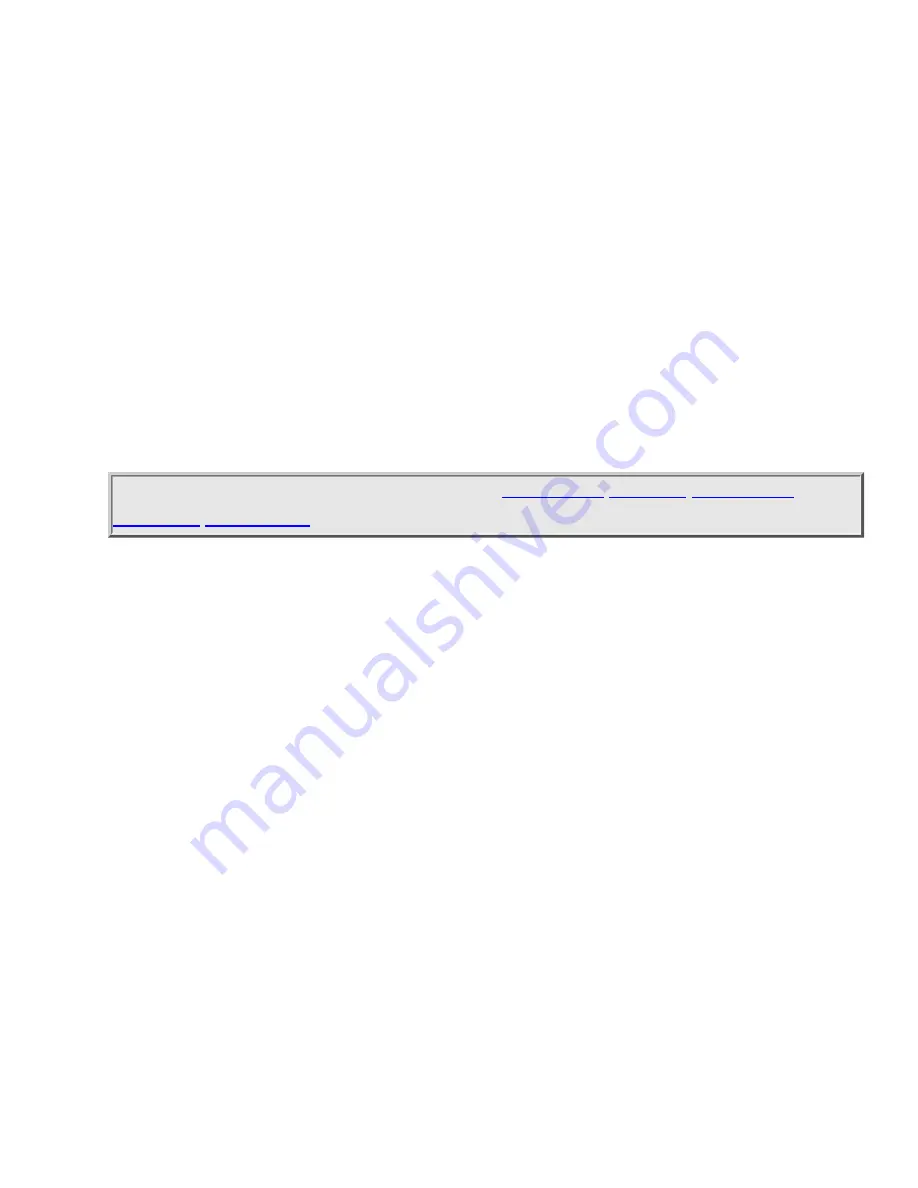
PriorityScan < UnidenMan4 < TWiki
Set Interval
Decide how many seconds you want the scanner to wait between priority channel
checks. Enter a number between 1 and 10 seconds. (This setting is used in normal
priority scans only.)
MaxCHs/Pri-Scan
Decide how many priority channels the scanner checks during each interval. Enter a
number between 1 and 100. If the number of priority channels is greater than the number
you enter here, the scanner divides them into groups. For example, if you set the
maximum channels to 20 and there are 100 priority channels, the scanner checks those
100 channels in groups of 20 and takes a total of 5 intervals to complete the priority
scan.
This page applies to the following scanner(s):
file:///C|/Documents%20and%20Settings/POpitz/My%20Documents/temp/CDImage_090515/Manual/PriorityScan.html (2 of 2)5/26/2009 11:15:53 AM
Summary of Contents for BC346XT
Page 515: ...266 ...
Page 516: ...267 ...
Page 517: ...268 ...
Page 518: ...269 ...
Page 519: ...270 ...
Page 520: ...271 Character pattern of 8 x 8 dot This character pattern is Small Font ...
Page 521: ...272 ...
Page 522: ...273 ...
Page 814: ...256 ...
Page 815: ...257 ...
Page 816: ...258 ...
Page 817: ...259 ...
Page 818: ...260 ...
Page 819: ...261 Character pattern of 8 x 8 dot This character pattern is Small Font ...
Page 820: ...262 ...
Page 821: ...263 ...
Page 831: ......
















































