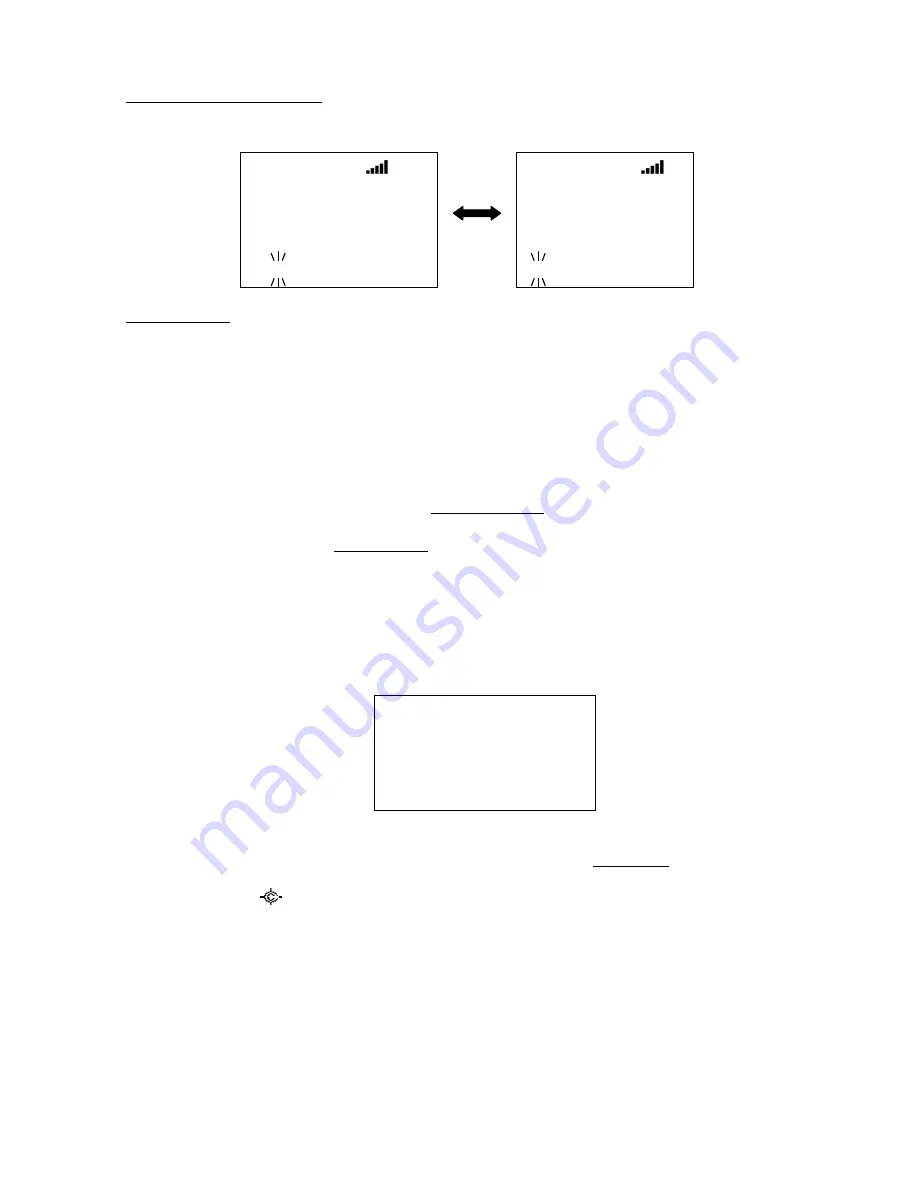
Thursday, May 14, 2009
149
Receive LTR Control Channel:
The scanner displays “LT System” and TGID. The scanner toggles the following display while receiving it.
Key Operation :
Turn [Scroll Control] to resume Frequency Search.
When receiving a Motorola control channel, press [6 / RIGHT / disp]
key in Function Mode to change the
system ID name display (Display Mode 1,3) and system ID display (Display Mode 2). This doesn’t work in
Scan Mode, because this is used for Group Quick Key operation.
Search and Store
The scanner searches and stores found frequencies or TGIDs automatically. You can make the scanner
perform this function by menu selection. See
In this operation, the setting of
Quick Search
Quick Search searches all bands.
You can start Quick Search by pressing [SCAN / srch] key in Function Mode during Scan Mode, Scan Hold
Mode, Close Call Mode, Weather Scan Mode and Tone-Out Mode. The scanner prompts "Quick Search?".
Qui ck Search?
Yes=
”
E
”
/ No=
”
.
”
If you press [E / yes / gps, the scanner starts Quick Search.
If you press [. / no / pri, the scanner goes to the Search for… Menu at
If you press [Hold /
], the scanner goes directly to Quick Search Hold Mode.
Pressing [L/O] cancels the prompt and it returns to previous mode.
Custom 1
I D: 0- 01- 001
851. 0125
1 2 3 4 5 6 7 8 9 0
LT System
I D: 0- 01- 001
851. 0125
1 2 3 4 5 6 7 8 9
0
Summary of Contents for BC346XT
Page 515: ...266 ...
Page 516: ...267 ...
Page 517: ...268 ...
Page 518: ...269 ...
Page 519: ...270 ...
Page 520: ...271 Character pattern of 8 x 8 dot This character pattern is Small Font ...
Page 521: ...272 ...
Page 522: ...273 ...
Page 814: ...256 ...
Page 815: ...257 ...
Page 816: ...258 ...
Page 817: ...259 ...
Page 818: ...260 ...
Page 819: ...261 Character pattern of 8 x 8 dot This character pattern is Small Font ...
Page 820: ...262 ...
Page 821: ...263 ...
Page 831: ......
















































