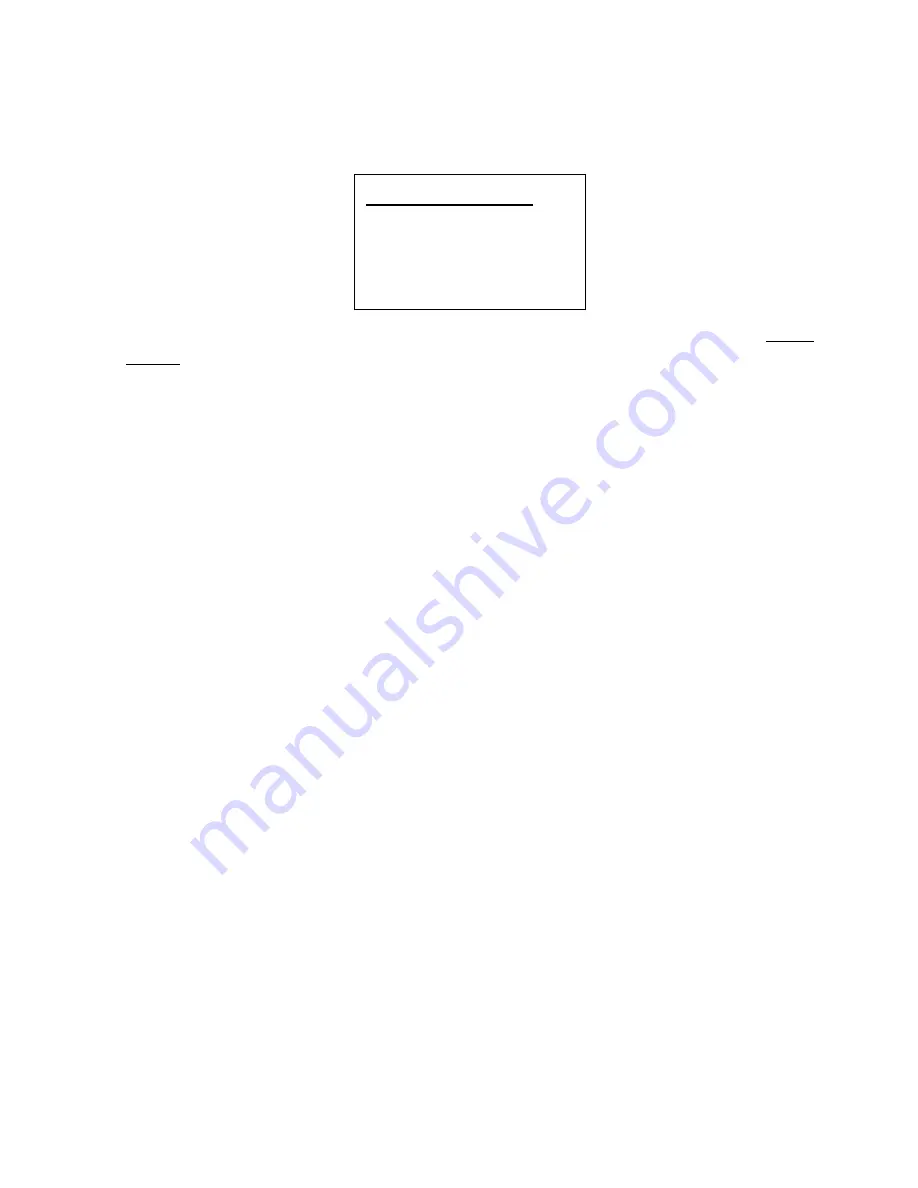
Thursday, May 14, 2009
44
Copy System
You can copy the System and all associated settings by select this menu item. The scanner prompts you for
a new System Name.
Press [E / yes / gps] to copy the System with the entered System name.The scanner goes to the
menu with the new System active.
Note: This operation also copies all sites, Groups and Channels belonging to the System.
Delete System
You can delete the current system and all associated settings by select this menu item. The scanner
prompts "Confirm Delete?" to confirm deletion.
Press [E / yes / gps] to delete the current system.
Press [. / no / pri] to cancel deletion and return to the previous menu.
Note: If you confirm to delete the system, all site, all Groups and all Channel data belonging to the System
are also deleted.
New Sys Name?
4
←
cursor
→
6
Summary of Contents for BC346XT
Page 515: ...266 ...
Page 516: ...267 ...
Page 517: ...268 ...
Page 518: ...269 ...
Page 519: ...270 ...
Page 520: ...271 Character pattern of 8 x 8 dot This character pattern is Small Font ...
Page 521: ...272 ...
Page 522: ...273 ...
Page 814: ...256 ...
Page 815: ...257 ...
Page 816: ...258 ...
Page 817: ...259 ...
Page 818: ...260 ...
Page 819: ...261 Character pattern of 8 x 8 dot This character pattern is Small Font ...
Page 820: ...262 ...
Page 821: ...263 ...
Page 831: ......
















































