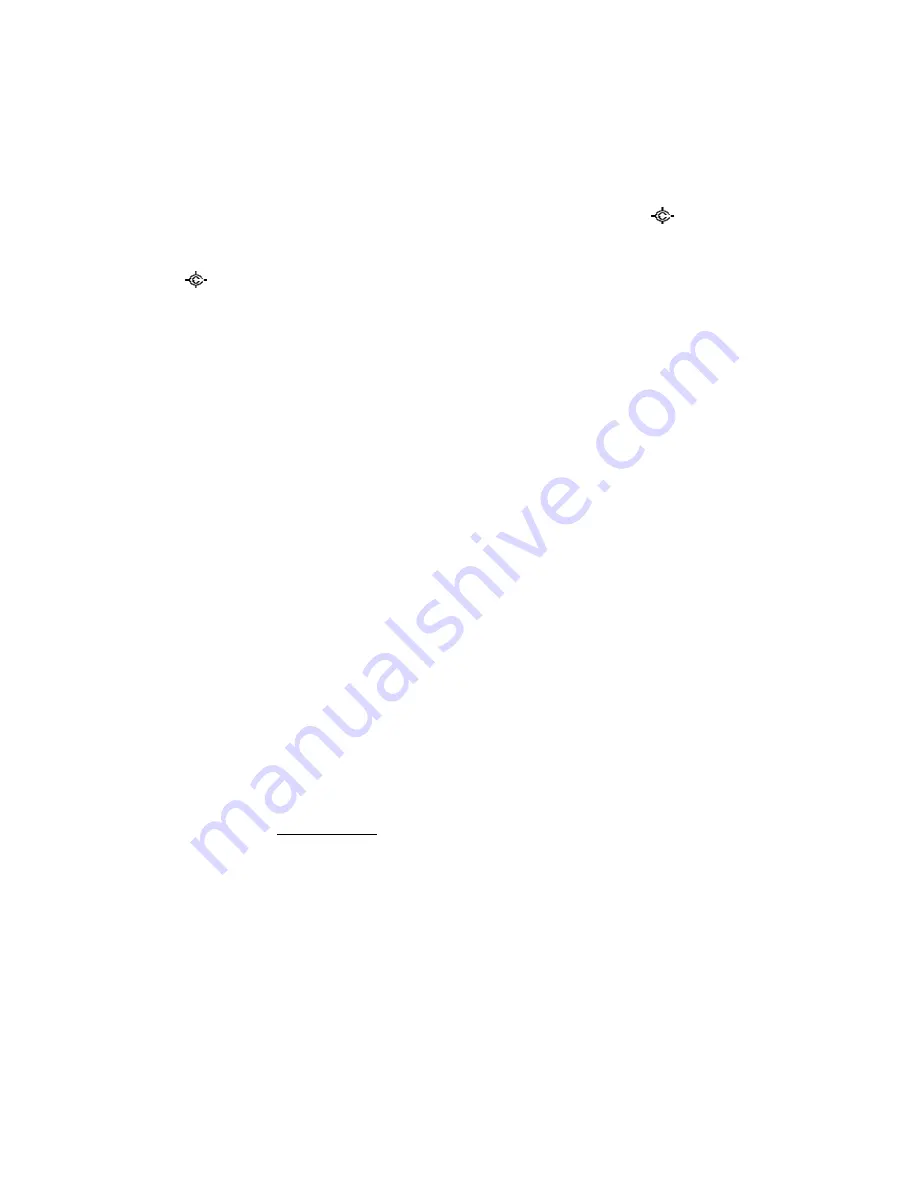
Thursday, May 14, 2009
167
Function Mode
[Scan / srch] key
Press this key to display the prompt for starting Quick Search.
The scanner displays the prompt. Press [E / yes / gps] to start Quick Search, press [. / no / pri] to go to
Menu Mode at Search for..., press [L/O] to cancel the prompt or press [Hold /
] to go to Quick Search
Hold Mode.
[Hold /
] key
Press this key to go to Close Call Mode.
Long press this key to go to Close Call Only Mode
[1 - 3 / sr 1 - 3] key
Press this key to start searching the search range set at Set Search Key.
[4 / LEFT / ifx] key
Press this key to exchange IF (intermediate frequency) for the current frequency.
[7 / att] key
Press this key to toggle the attenuator setting.
Long press this key to toggle the global attenuator setting.
[9 / mod] key
Press this key to change the modulation.
[0 / WX] key
Press this key to change WX Alert Priority Mode.
Long press this key to start WX Scan.
[E / yes / gps] key
Press this key to change to the GPS Mode.
[Menu] key
Press this key to go to
Tone-Out for
…
.
Summary of Contents for BC346XT
Page 515: ...266 ...
Page 516: ...267 ...
Page 517: ...268 ...
Page 518: ...269 ...
Page 519: ...270 ...
Page 520: ...271 Character pattern of 8 x 8 dot This character pattern is Small Font ...
Page 521: ...272 ...
Page 522: ...273 ...
Page 814: ...256 ...
Page 815: ...257 ...
Page 816: ...258 ...
Page 817: ...259 ...
Page 818: ...260 ...
Page 819: ...261 Character pattern of 8 x 8 dot This character pattern is Small Font ...
Page 820: ...262 ...
Page 821: ...263 ...
Page 831: ......
















































