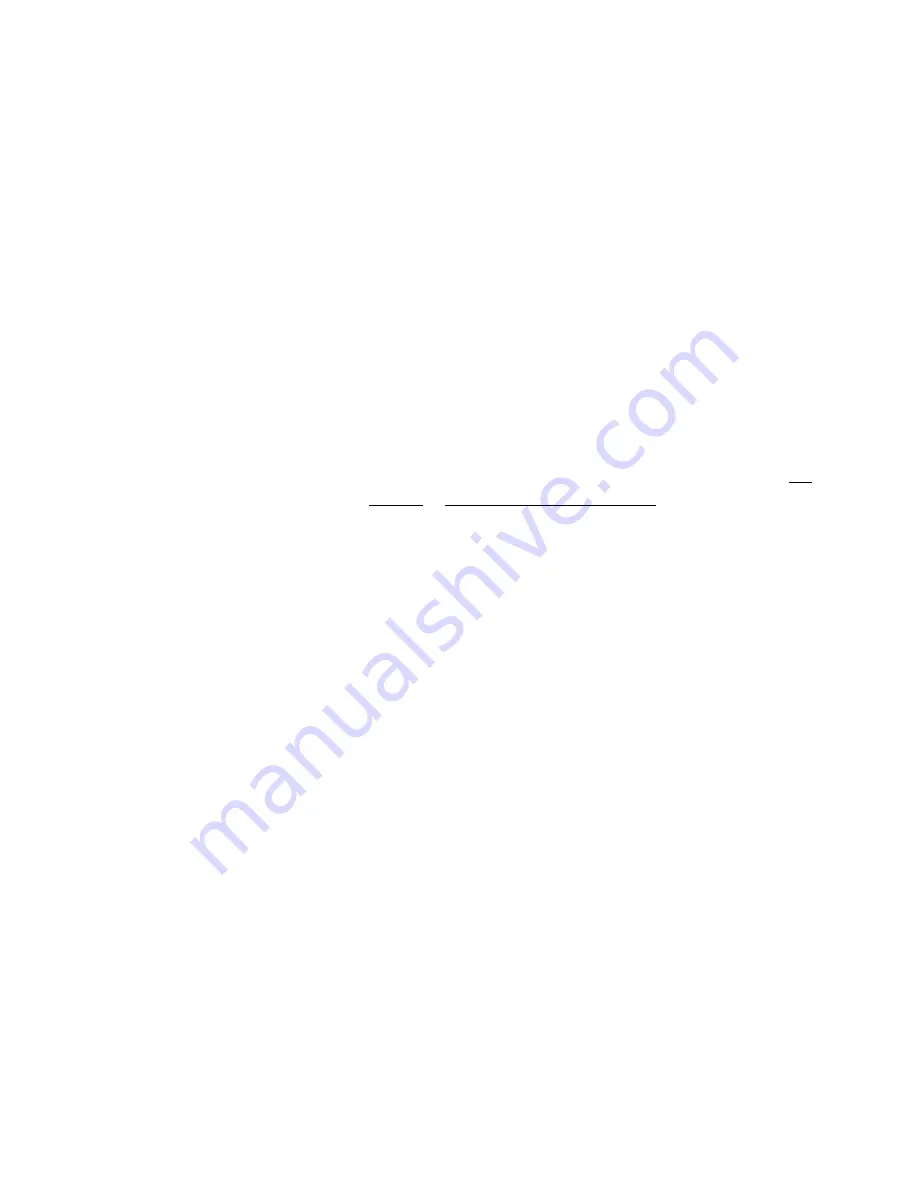
Thursday, May 14, 2009
175
If you press [E / yes / gps], the scanner unlocks all locations of the current
Type.
If you press [. / no / pri], the scanner returns to the previous mode
without unlocking.
Long press [L/O] in
Function Mode:
Display the prompt "Unlock All Locations?" to unlock all Locations of all
Types.
If you press [E / yes / gps], the scanner unlocks all locations.
If you press [. / no / pri], the scanner returns to the previous mode
without unlocking.
Press [. / no / pri]:
Return to GPS Mode.
[E / yes / gps]:
Go to the location edit menu for the selected Location.
The construction of this edit menu is the same as the Menu of
POI
Settings
or
Dangerous Xing / Road Settings
. However, pressing
[MENU] in this edit menu returns to Review Location Mode, and
pressing [L/O] in this menu goes to GPS Mode.
If you select "New Location" in the editing menu, the scanner returns
to Review Location Mode with new Location activation.
If you select "Delete Location" in the editing menu, the scanner
returns to Review Location Mode and the next Location is selected. If
you’ve deleted all locations, the scanner returns to the GPS Mode
immediately.
Long press [E / yes / gps]
in Function Mode:
Overwrite the Latitude/Longitude of selected Location using the current
Location Data from the GPS Unit. "Storing Location" is displayed and the
scanner sounds an Exec Tone.
If the GPS connection is invalid, it can not overwrite and the scanner
beeps an error tone when [FUNC] + [E / yes / gps] is pressed.
Press [MENU]:
Return to GPS Mode.
Summary of Contents for BC346XT
Page 515: ...266 ...
Page 516: ...267 ...
Page 517: ...268 ...
Page 518: ...269 ...
Page 519: ...270 ...
Page 520: ...271 Character pattern of 8 x 8 dot This character pattern is Small Font ...
Page 521: ...272 ...
Page 522: ...273 ...
Page 814: ...256 ...
Page 815: ...257 ...
Page 816: ...258 ...
Page 817: ...259 ...
Page 818: ...260 ...
Page 819: ...261 Character pattern of 8 x 8 dot This character pattern is Small Font ...
Page 820: ...262 ...
Page 821: ...263 ...
Page 831: ......
















































