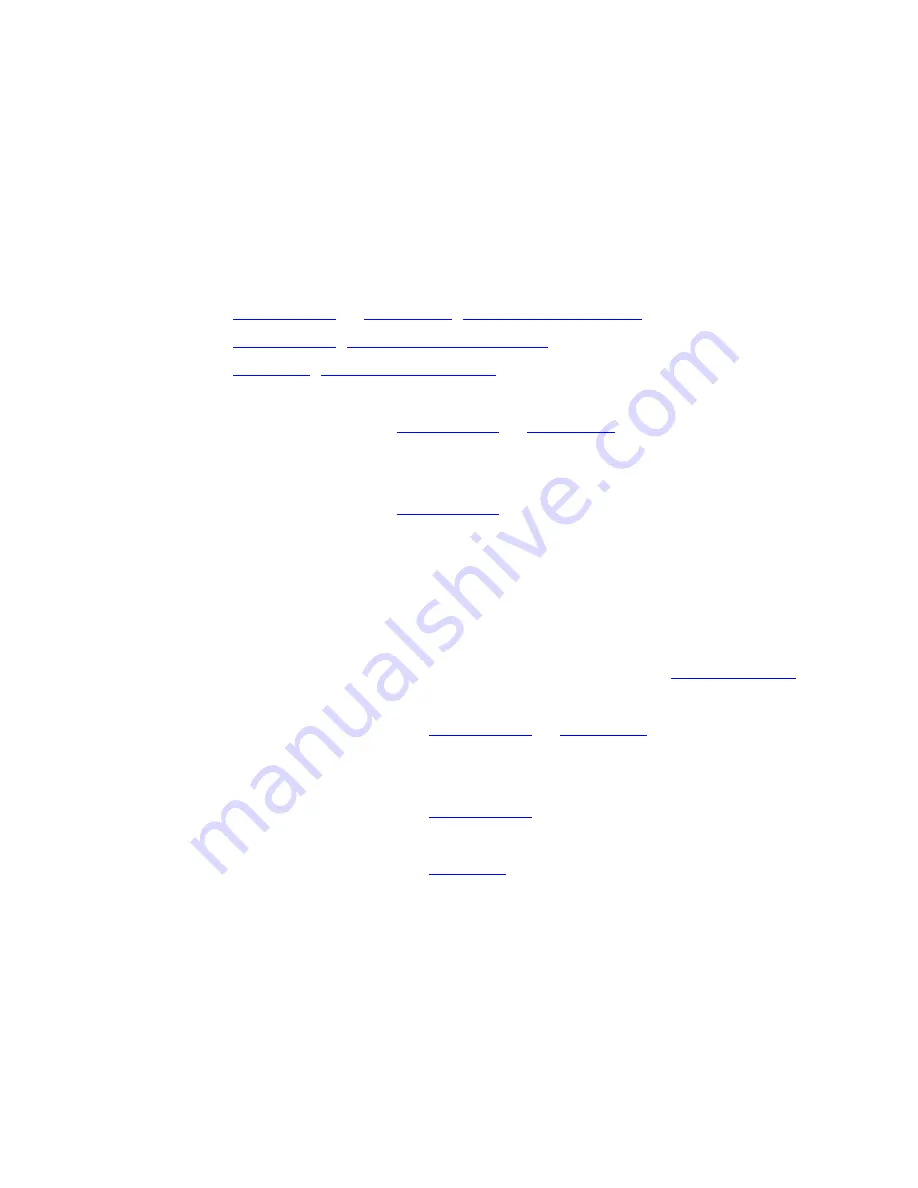
AvailableOperationModes < UnidenMan4 < TWiki
repeatedly tap POL/PRI until the scanner displays Priority Mode Plus On.
GPS mode
(Requires a connected GPS receiver.) The scanner displays longitude, latitude, and
heading information.
For more information about key operation and other specifics about GPS mode:
●
or
●
●
To enter GPS mode on the
, FU tap
GPS.
To enter GPS mode on the
or BCT15, tap GPS.
Weather mode
The scanner checks each of the 10 National Weather Radio channels and opens squelch
when it detects a signal. When the signal stops, the scanner continues checking the other
weather channels. For more information about Weather Mode, see
.
, FU
press & hold WX.
, press & hold WX.
, FU press and hold
GPS/WX.
Weather Priority Mode
In Weather Priority mode, the scanner interrupts scanning every 5 seconds to check for
an alert. If an alert tone is present, the scanner sounds an alert tone, then stays on the
weather channel so you can hear the alert. For more information about Weather Priority
file:///C|/Documents%20and%20Settings/POpitz/My%20D.../CDImage_090515/Manual/AvailableOperationModes.html (6 of 8)5/26/2009 11:12:22 AM
Summary of Contents for BC346XT
Page 515: ...266 ...
Page 516: ...267 ...
Page 517: ...268 ...
Page 518: ...269 ...
Page 519: ...270 ...
Page 520: ...271 Character pattern of 8 x 8 dot This character pattern is Small Font ...
Page 521: ...272 ...
Page 522: ...273 ...
Page 814: ...256 ...
Page 815: ...257 ...
Page 816: ...258 ...
Page 817: ...259 ...
Page 818: ...260 ...
Page 819: ...261 Character pattern of 8 x 8 dot This character pattern is Small Font ...
Page 820: ...262 ...
Page 821: ...263 ...
Page 831: ......
















































