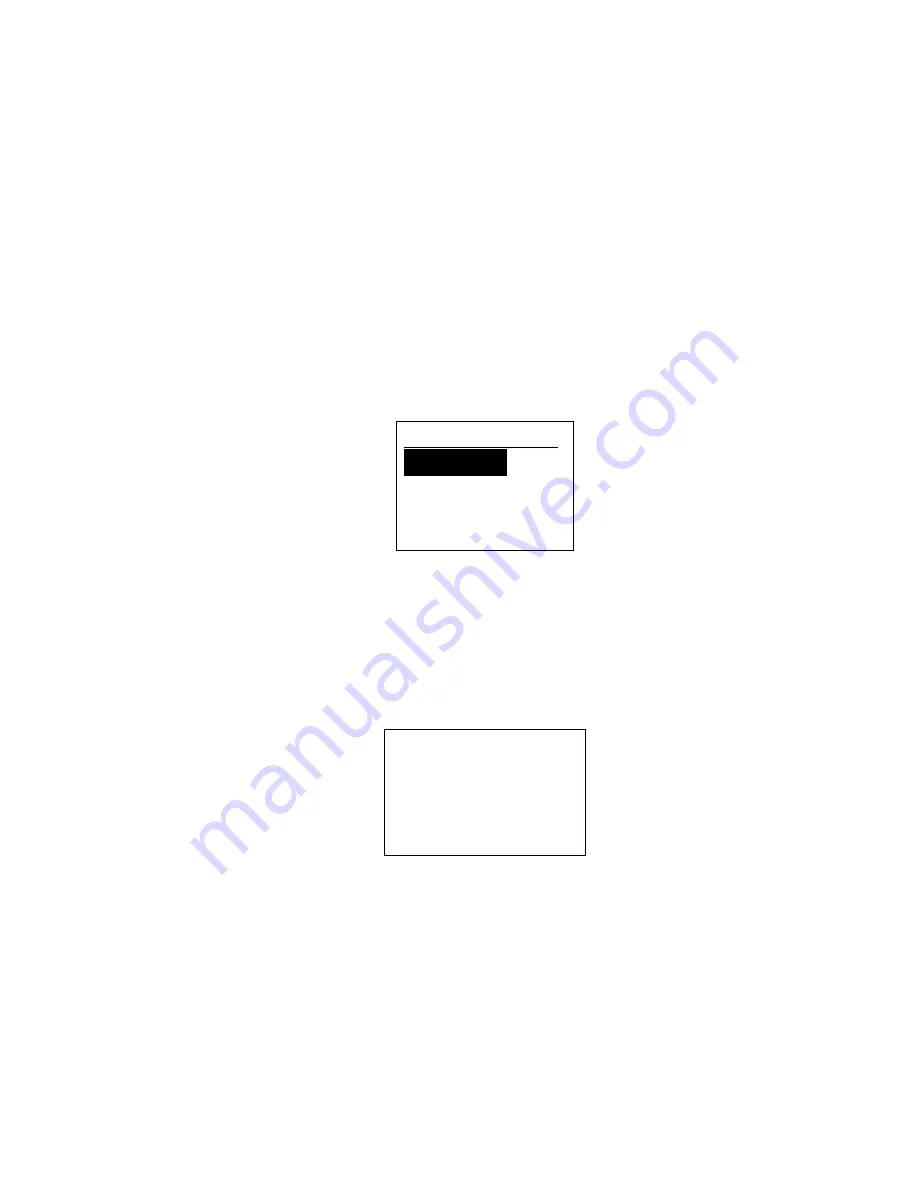
Thursday, May 14, 2009
39
Set ID Format (AFS/DEC)
You can select the format for TGIDs on EDACS WIDE/NARROW systems.
AFS Format
The scanner uses AFS format for TGIDs.
Decimal Format
The scanner uses decimal format for TGIDs.
Press [E / yes / gps] to accept the entry and return to the previous menu.
Rvw ID:Srch L/O
Allows you to review TGIDs that are locked out in ID Search or ID Scan. Any TalkGroup in this list will be
skipped if encountered in ID Search or ID Scan.
This option displays “temporarily L/O IDs” and “permanently L/O IDs” without distinction.
The first Line displays "Unlock?(Y/N)" and other lines display TGIDs that are locked out. Turn the [Scroll
Control] to choose TGIDs.
Unlock?(Y/N)
I D: 12340
I D: 11111
I D: 34567
Press [E / yes / gps] to unlock the TGID.
Press [. / no / pri] to advance to the next locked TGID.
Press [Menu] to return the previous menu.
If no TGIDs have been locked, the scanner displays "Nothing Locked". Press any key to return to the
previous menu.
If all TGIDs are unlocked, it displays "Nothing Locked". Press any key to return to the previous menu.
Nothi ng Locked
Press Any Key
Summary of Contents for BC346XT
Page 515: ...266 ...
Page 516: ...267 ...
Page 517: ...268 ...
Page 518: ...269 ...
Page 519: ...270 ...
Page 520: ...271 Character pattern of 8 x 8 dot This character pattern is Small Font ...
Page 521: ...272 ...
Page 522: ...273 ...
Page 814: ...256 ...
Page 815: ...257 ...
Page 816: ...258 ...
Page 817: ...259 ...
Page 818: ...260 ...
Page 819: ...261 Character pattern of 8 x 8 dot This character pattern is Small Font ...
Page 820: ...262 ...
Page 821: ...263 ...
Page 831: ......
















































