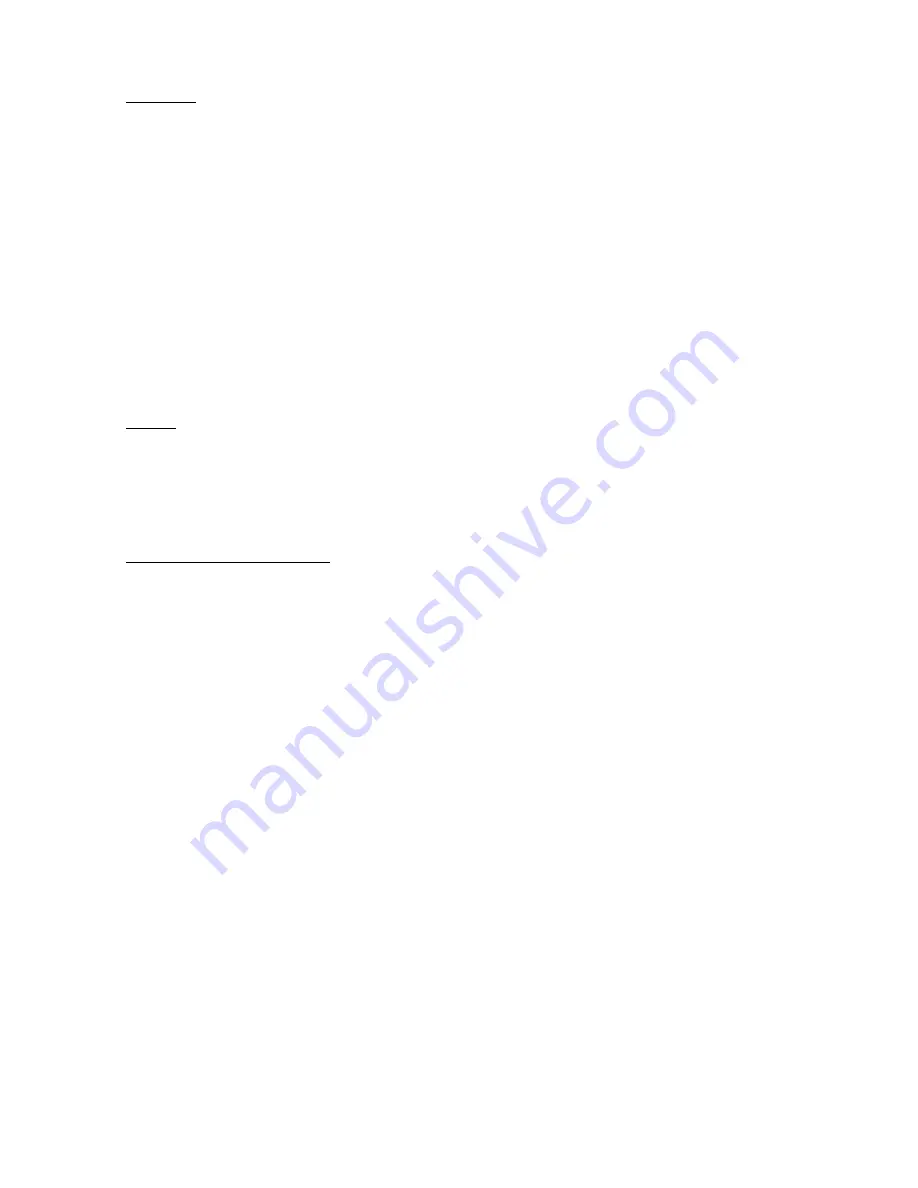
Thursday, May 14, 2009
61
EDACS ID :
For EDCS Wide/Narrow systems.
Press the number keys to enter the Agency number.
Press the decimal key to enter a hyphen.
Press the number keys to enter the Fleet number and SubFleet number.
Note: Agency number (00 - 15), hyphen, Fleet number (00 - 15) and SubFleet number (0 - 7)
The scanner does not accept all zero ID ("00-000").
You can omit the SubFleet number as a wildcard.
You can omit Fleet numbers and SubFleet numbers as wildcards.
LTR ID :
For LTR systems.
Press the number keys to enter the Area code, Home repeater and User ID.
Note: 6 digit numbers; Area code (0 or 1), Home repeater (01 - 20), User ID (000 - 254)
I-Call (Motorola, EDACS, P25) :
For any MOT System, EDCS Wide and Narrow, P25 Standard Trunk or P25 One-Freq Trunk system.
First, press the decimal key to enter "i" for I-Call. Then press the number keys to enter the ID.
Note: For details of TGID format, please see:
TGID FORMAT FOR TRUNKED SYSTEM
Press [E / yes / gps] to set the TGID. The Channel Name is set to the TGID as default name as "ID:xxxx".
Then the scanner goes to the Channel Settings Menu.
Press [Menu] to return to the previous selection and cancel adding a Channel.
Summary of Contents for BC346XT
Page 515: ...266 ...
Page 516: ...267 ...
Page 517: ...268 ...
Page 518: ...269 ...
Page 519: ...270 ...
Page 520: ...271 Character pattern of 8 x 8 dot This character pattern is Small Font ...
Page 521: ...272 ...
Page 522: ...273 ...
Page 814: ...256 ...
Page 815: ...257 ...
Page 816: ...258 ...
Page 817: ...259 ...
Page 818: ...260 ...
Page 819: ...261 Character pattern of 8 x 8 dot This character pattern is Small Font ...
Page 820: ...262 ...
Page 821: ...263 ...
Page 831: ......






























