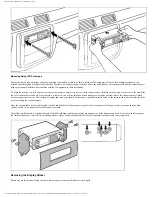NumberTags < UnidenMan4 < TWiki
To navigate
directly to:
Key Sequence
Example
A system or search
range
1. Tap HOLD.
2. Enter the SNT + •.
3. Tap MENU.
If the SNT is 4 , enter
HOLD / 4 / • /
MENU.
A channel in the
current system
1. Tap HOLD.
2. Enter the CHNT.
3. Tap MENU.
If the CHNT is 27,
enter HOLD / 27 /
MENU.
A channel in a
different system
1. Tap HOLD.
2. Enter the SNT followed by the
decimal point.
3. Enter the CHNT.
4. Tap MENU.
If the SNT is 4 and
the CHNT is 27,
enter HOLD / 4 / • /
27 / MENU.
Notes:
●
If two systems have the same SNT, they will be selected in sequence (i.e. the first
time you select the SNT, the scanner will go to the first system assigned with that
SNT; if you select the same SNT again, it will go to the 2nd system assigned with
that SNT, and so on).
●
If two channels in the same system have the same CHNT, they will be selected in
sequence (i.e. the first time you select the CHNT, the scanner will go to the first
channel in that system assigned with that CHNT; if you select the same CHNT
again, it will go to the 2nd channel assigned with that CHNT, and so on).
This page applies to the following scanner(s):
file:///C|/Documents%20and%20Settings/POpitz/My%20Documents/temp/CDImage_090515/Manual/NumberTags.html (3 of 3)5/26/2009 11:12:33 AM
Summary of Contents for BC346XT
Page 515: ...266 ...
Page 516: ...267 ...
Page 517: ...268 ...
Page 518: ...269 ...
Page 519: ...270 ...
Page 520: ...271 Character pattern of 8 x 8 dot This character pattern is Small Font ...
Page 521: ...272 ...
Page 522: ...273 ...
Page 814: ...256 ...
Page 815: ...257 ...
Page 816: ...258 ...
Page 817: ...259 ...
Page 818: ...260 ...
Page 819: ...261 Character pattern of 8 x 8 dot This character pattern is Small Font ...
Page 820: ...262 ...
Page 821: ...263 ...
Page 831: ......