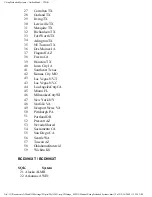CategoryUsersGuide < UnidenMan4 < TWiki
Search with Scan Set Quick Key Assign this search range to a Quick Key so you can
easily enable or disable it during scanning. Enter a number from 0 to 99; tap ...
r4 -
Set Alert Tone Choose one of the 9 different tone patterns for the scanner to use for the
alert tone: Alert 1 4000 Hz for 50 ms » Silence for 20 ms » 4000 ...
r5 -
Set Bear Tracker The menu items under Set Bear Tracker affect how the Beartracker
Warning System operates. The Bear Tracker Warning system is turned on by
repeatedly ...
r7 -
Set Frequencies This menu lets you create frequencies and edit existing ones. All
existing frequencies are listed in the order they were created: select the frequency ...
r5 -
Set LocationInfo Use this menu to configure geographic information for each system or
site. With this information and a standard NMEA GPS input, the scanner can
automatically ...
r5 -
Setting alerts Your scanner can trigger alerts for several different events. The table
below shows the different alerts and how to program them: To sound an alert ...
r7 -
file:///C|/Documents%20and%20Settings/POpitz/My%20...temp/CDImage_090515/Manual/CategoryUsersGuide.html (15 of 18)5/26/2009 11:12:18 AM
Summary of Contents for BC346XT
Page 515: ...266 ...
Page 516: ...267 ...
Page 517: ...268 ...
Page 518: ...269 ...
Page 519: ...270 ...
Page 520: ...271 Character pattern of 8 x 8 dot This character pattern is Small Font ...
Page 521: ...272 ...
Page 522: ...273 ...
Page 814: ...256 ...
Page 815: ...257 ...
Page 816: ...258 ...
Page 817: ...259 ...
Page 818: ...260 ...
Page 819: ...261 Character pattern of 8 x 8 dot This character pattern is Small Font ...
Page 820: ...262 ...
Page 821: ...263 ...
Page 831: ......