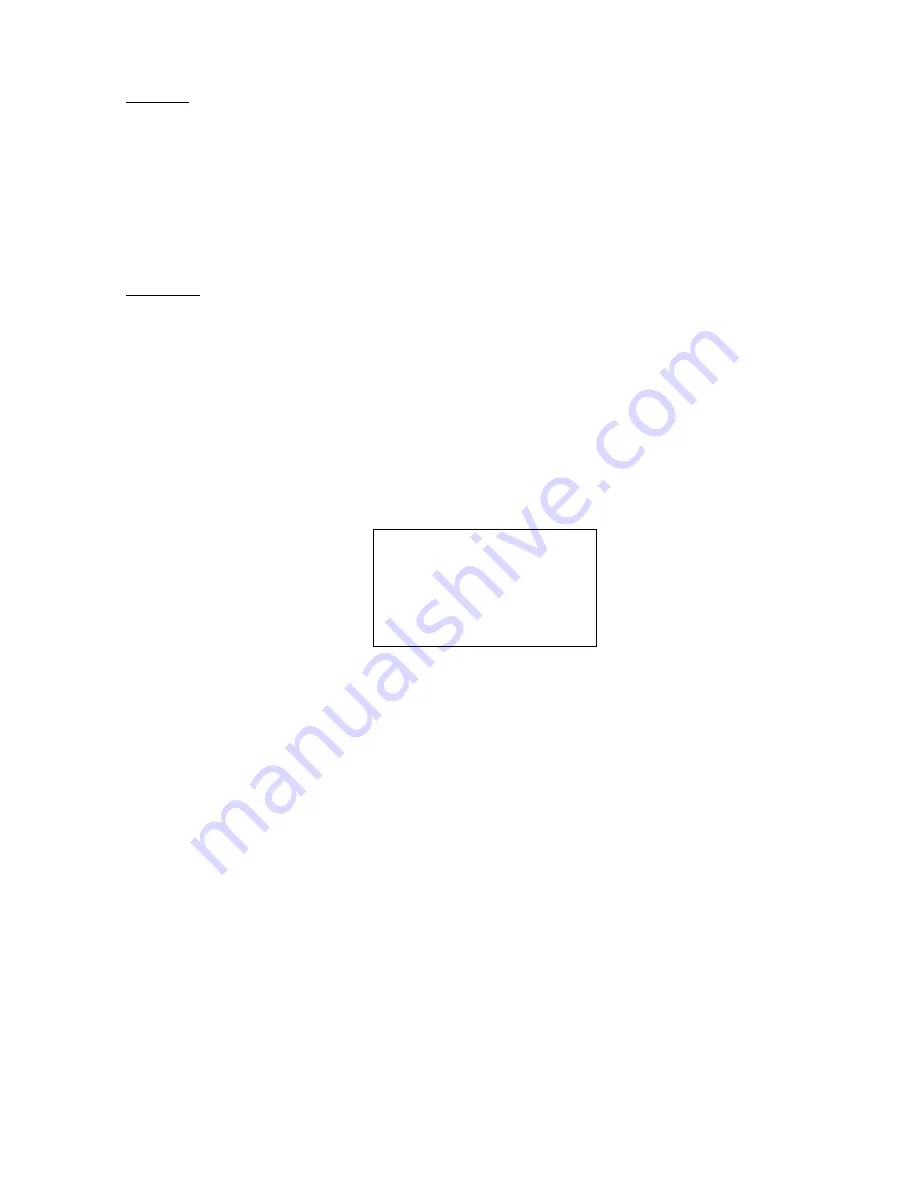
Thursday, May 14, 2009
118
PATCH ID
The scanner displays a PATCH list IDs and received PATCH ID as "ID:xx-xxx yy-yyy".
(xx-xxx : One of the PATCH list IDs, yy-yyy: received PATCH ID)
Example)
EDACS PATCH ID:
ID:01-012 00-002
MOT Type II:
ID:42000 42016
*If the first PATCH list ID is already named, the scanner only displays that ID’s name.
PARTIAL ID
The scanner displays the wild card portion of a PARTIAL ID as "-" in ID scanning.
When the scanner finds the ID that matches the PARTIAL ID, it displays the full received ID.
Example)
PARTIAL ID:
ID:01-01-
(while scanning)
ID:01-015
(when it receives a ID)
Quick Save for ID Search
Press [E / yes / gps] to quickly store a TGID when the scanner stops on the TGID in ID Search.
The scanner prompts "Quick TGID Save?".
Qui ck TGI D Save?
4128
Press [E / yes / gps] to store the TGID. The scanner creates a channel group named “Qck Save Grp” in the
current system. The TalkGroup ID is stored in that channel group.
If you want to select another channel group to stores the TGID, press [. / no / pri]. Then select the group to
store the channel into. The scanner stores it in the selected channel group.
Summary of Contents for BC346XT
Page 515: ...266 ...
Page 516: ...267 ...
Page 517: ...268 ...
Page 518: ...269 ...
Page 519: ...270 ...
Page 520: ...271 Character pattern of 8 x 8 dot This character pattern is Small Font ...
Page 521: ...272 ...
Page 522: ...273 ...
Page 814: ...256 ...
Page 815: ...257 ...
Page 816: ...258 ...
Page 817: ...259 ...
Page 818: ...260 ...
Page 819: ...261 Character pattern of 8 x 8 dot This character pattern is Small Font ...
Page 820: ...262 ...
Page 821: ...263 ...
Page 831: ......
















































