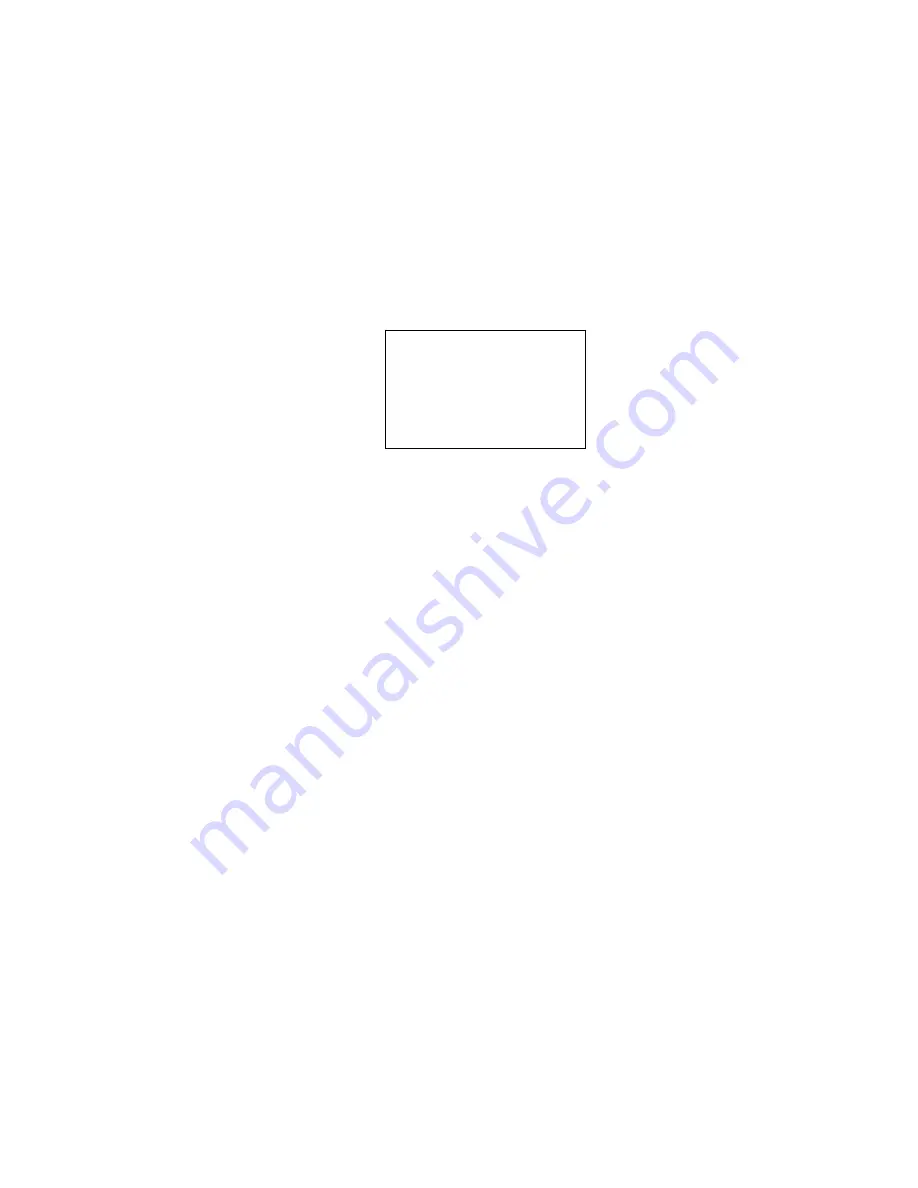
Thursday, May 14, 2009
46
Valid frequency ranges are in Band Coverage. If the entered frequency is out of range, the scanner sounds
an Error Tone and displays "Out of Band". And the scanner stays on this state.
If the type of System is EDACS WIDE/NARROW or LTR,the scanner prompts for a LCN (logical channel
number). Press [0 - 9] to enter the LCN.
Note: You can only enter the LCN suitable for each System type. EDACS: 1-30, LTR: 1-20.
Press [E / yes / gps] to store the LCN and return to the previous menu. The scanner does not allow LCN
duplication in a System. If the entered LCN is already stored, the scanner sounds an Error Tone and
displays "LCN Exists".
LCN Exi sts
Press Any Key
Set Number Tag
The channel Number Tag can be set in this menu.
Press a number key to input the number tag. Press [. / no / pri] to clear the input.
Press [E / yes / gps] to accept the setting and return to the previous menu.
Note: The valid setting range is from 0 to 999. Blank means a number tag not assigned.
This option is only shown when system type is EDACS SCAT.
Set Lockout
This option allows you to lock or unlock the current frequency. When the frequency is locked out, the
scanner does not check it.
Unlocked
The frequency is unlocked.
Temporary L/O
The frequency is temporarily locked out.
Lockout
The frequency is locked out.
Press [E / yes / gps] to accept the selection and return to the previous menu.
Summary of Contents for BC346XT
Page 515: ...266 ...
Page 516: ...267 ...
Page 517: ...268 ...
Page 518: ...269 ...
Page 519: ...270 ...
Page 520: ...271 Character pattern of 8 x 8 dot This character pattern is Small Font ...
Page 521: ...272 ...
Page 522: ...273 ...
Page 814: ...256 ...
Page 815: ...257 ...
Page 816: ...258 ...
Page 817: ...259 ...
Page 818: ...260 ...
Page 819: ...261 Character pattern of 8 x 8 dot This character pattern is Small Font ...
Page 820: ...262 ...
Page 821: ...263 ...
Page 831: ......
















































