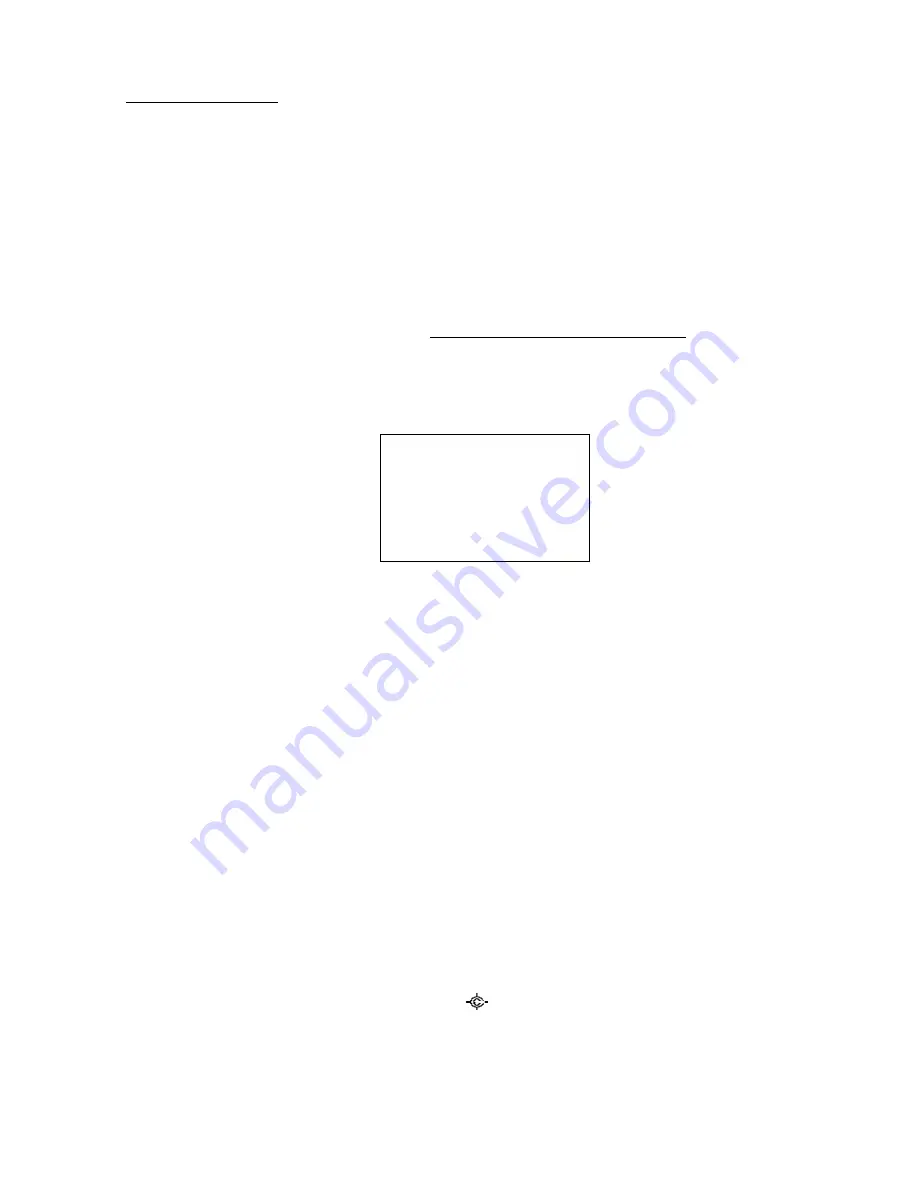
Thursday, May 14, 2009
30
Hexadecimal TGID edit
Turn the [Scroll Control] to select Hexadecimal characters from “0” to “F”,
Press [4 / LEFT / ifx] to move the cursor left or press [6 / RIGHT / disp] to move cursor right.
Press [E / yes / gps] to set the Hex ID.
Note: You can change the TGID format in
Set ID Format (DEC/HEX)
If you press the decimal key when there are already an acceptable number of hyphens, the TGID is cleared
and the editing cursor moves to the first position.
Note: For details of TGID formats, please see:
TGID FORMAT FOR TRUNKED SYSTEM
.
If the entered TGID is invalid, the scanner beeps an Error Tone and displays "Bad TGID".
Press any key to return to the editing mode.
Bad TGI D
Press Any Key
Notice of Location Data Input
Use WGS84 (World Geodetic System 1984) for latitude and longitude input.
The acceptable range of latitude and longitude is as follows.
Latitude
: 90
º
00'00.00 S - 00
º
00'00.00 N - 90
º
00'00.00 N
Longitude
: 180
º
00'00.00 E - 000
º
00'00.00 W - 180
º
00'00.00 W
The actual navigation distance may differ from the calculated one when a latitude exceeding 85 degrees
(either North or South) is used.
Error Messages
If the scanner tries to create a new System/Location/Site/Group/Channel/TGID when it is already at the
limit of System/Group/Channel, it displays “Over Limit”. (See: Memory Architecture)
If the scanner tries to create a new System/Location/Site/Group/Channel/TGID when the memory is full, it
displays “Memory Full”.
If the scanner tries to create a new System/Location/Site/Group/Channel/TGID when the memory is
broken, it displays “Memory Error”. When the scanner displays this message, you must initialize the
memory by pressing [2 / sr2] + [9 / mod] + [Hold /
] while turning on the scanner. The scanner has a
repair fault if this does not correct the problem.
Summary of Contents for BC346XT
Page 515: ...266 ...
Page 516: ...267 ...
Page 517: ...268 ...
Page 518: ...269 ...
Page 519: ...270 ...
Page 520: ...271 Character pattern of 8 x 8 dot This character pattern is Small Font ...
Page 521: ...272 ...
Page 522: ...273 ...
Page 814: ...256 ...
Page 815: ...257 ...
Page 816: ...258 ...
Page 817: ...259 ...
Page 818: ...260 ...
Page 819: ...261 Character pattern of 8 x 8 dot This character pattern is Small Font ...
Page 820: ...262 ...
Page 821: ...263 ...
Page 831: ......






























