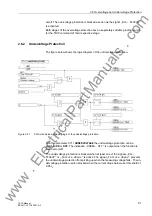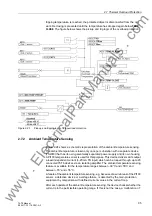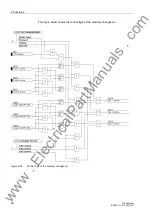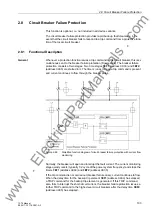2.7 Thermal Overload Protection
97
7ST6 Manual
E50417-G1176-C251-A3
2.7.3
Catenary Changeover
Where the continuous current carrying capacity of the catenary assembly depends on
the switching state, the current carrying capacity of up to 3 different switching states
can be processed.
The thermal model can be matched to the current switching state by parameter set-
tings, by the control system or through the system interface.
The active control source for this changeover is selected with the parameter
4202
CAT
CHANGEOVER
; setting options are
Binary Input
,
Protocol
,
Setting
or
Blocked
.
The control sources
Binary Input
and
Protocol
can continue to be operated,
even if they are not activated. However, the catenary factor - CAT1, CAT2 or CAT3 -
set in this way will not take effect until the associated control source is selected again
(see logic diagram 2-25).
For a changeover via
Protocol
, the commands 13827 to 13829 „O/C Cat1/2/3ON“
are provided.
With the setting
Binary Input
, changeover between the catenaries CAT1, CAT2
and CAT3 is performed using the binary input indications
„>Cat.1 active“
(FNo.
6605),
„>Cat.2 active“
(FNo. 6604) and
„>Cat.3 active“
(FNo. 6603). The
binary inputs can also be used for changeover with the setting
Protocol
, if the binary
input
„>Ctrl Select.“
(FNo. 365) „>Select: Control by BI or SYS interface“ is ac-
tivated.
With the setting
Setting
the changeover is performed with the parameter
4210
CHANGE TO CAT
. This parameter is masked out when another control source is se-
lected. If
CHANGE TO CAT
=
CAT1 active
, the catenary factor „1“ (for 1 catenary)
is assumed. With
CHANGE TO CAT
=
CAT2 active
or
CHANGE TO CAT
=
CAT3
active
, the factor set in parameter
4211
CAT2
or
4212
CAT3
applies.
www
. ElectricalPartManuals
. com