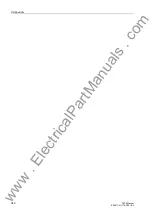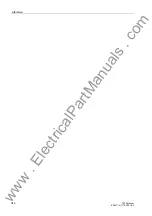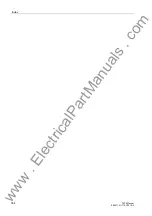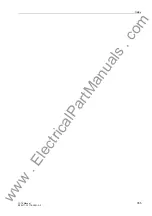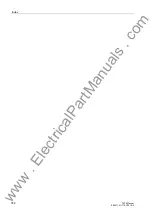Glossary
350
7ST6 Manual
E50417-G1176-C251-A3
SIPROTEC 4 device
This object type represents a real SIPROTEC 4 device with all the setting values and
process data it contains.
SIPROTEC 4
variant
This object type represents a variant of an object of type SIPROTEC 4 device. The
device data of this variant may well differ from the device data of the original object.
However, all variants derived from the original object have the same VD address as
the original object. For this reason they always correspond to the same real SIPRO-
TEC 4 device as the original object. Objects of type SIPROTEC 4 variant have a
variety of uses, such as documenting different operating states when entering param-
eter settings of a SIPROTEC 4 device.
Slave
A slave may only exchange data with a master after being prompted to do so by the
master. SIPROTEC 4 devices operate as slaves.
Time stamp
Time stamp is the assignment of the real time to a process event.
Topological view
DIGSI Manager always displays a project in the topological view. This shows the hier-
archical structure of a project with all available objects.
Transformer Tap In-
dication
Transformer tap indication is a processing function on the DI by means of which the
tap of the transformer tap changer can be detected together in parallel and processed
further.
Transient informa-
tion
A transient information is a brief transient
→
single-point indication at which only the
coming of the process signal is detected and processed immediately.
Tree view
The left pane of the project window displays the names and symbols of all containers
of a project in the form of a folder tree. This area is called the tree view.
TxTap
→
Transformer Tap Indication
User address
A user address comprises the name of the user, the national code, the area code and
the user-specific phone number.
Users
From DIGSI V4.6 onward , up to 32 compatible SIPROTEC 4 devices can communi-
cate with one another in an Inter Relay Communication combination. The individual
participating devices are called users.
VD
A VD (Virtual Device) includes all communication objects and their properties and
states that are used by a communication user through services. A VD can be a phys-
ical device, a module of a device or a software module.
VD address
The VD address is assigned automatically by DIGSI Manager. It exists only once in
the entire project and thus serves to identify unambiguously a real SIPROTEC 4
device. The VD address assigned by DIGSI Manager must be transferred to the
SIPROTEC 4 device in order to allow communication with DIGSI Device Editor.
VFD
A VFD (Virtual Field Device) includes all communication objects and their properties
and states that are used by a communication user through services.
www
. ElectricalPartManuals
. com