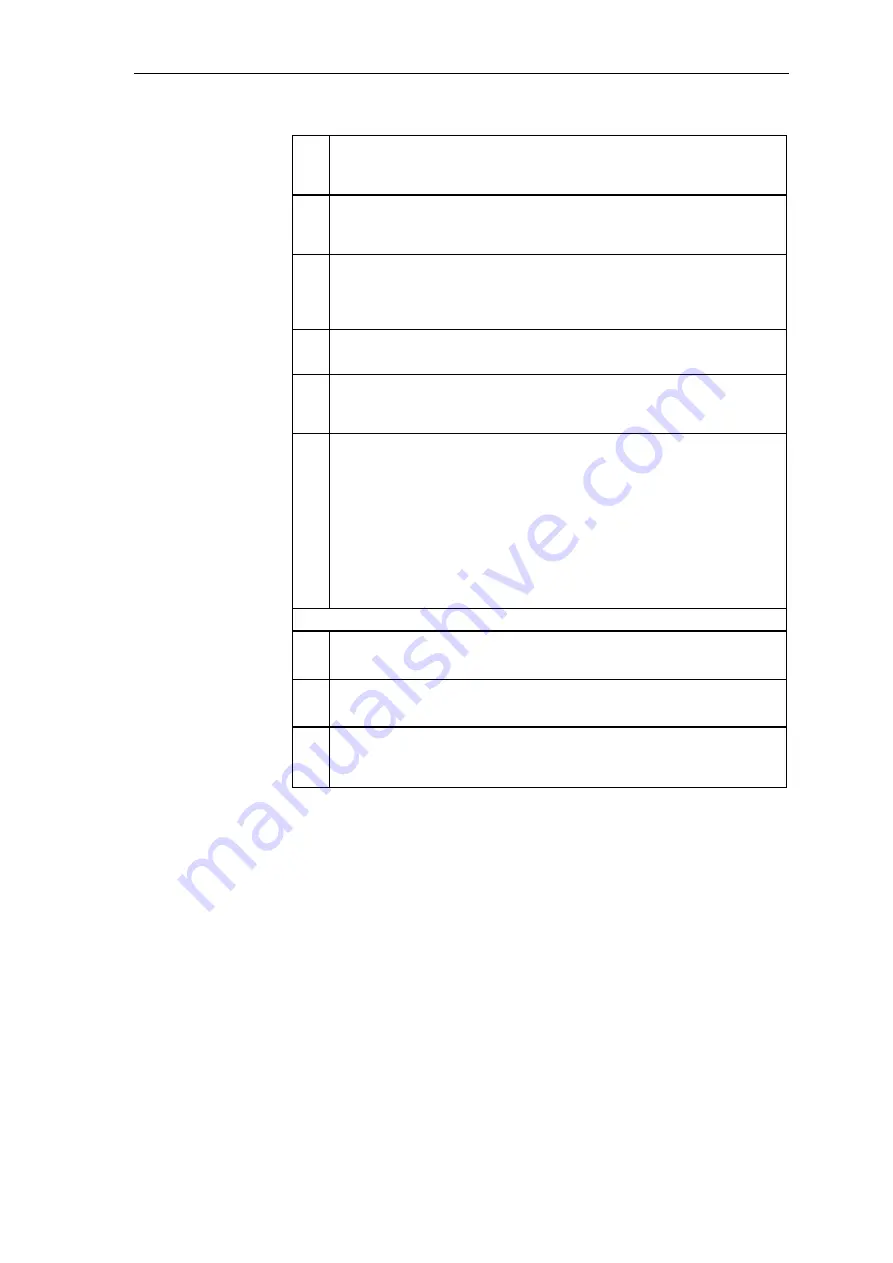
Communications
configuring
System- and communication configuring D7-SYS - SIMADYN D
3-67
Edition 12.2003
1
SIMADYN D unit consisting of at least:
Subrack, CPU, program memory sub-module, communications module CS
7 and communications sub-module SS52
2
CFC configuring device:
PC with Windows 95/NT as operating system, STEP 7 software, option
package D7-SYS and PCMCIA drive
3
PC to operate "COM PROFIBUS" and "SS52load" (this can be the same
PC as for CFC), with:
3.5" floppy disk drive, one serial interface, Windows 3.1x or Windows 95
operating system
4
"COM PROFIBUS 3.0" parameterizing software:
Software to generate the PROFIBUS DP bus configuration
5
Download software "SS52load":
Software to transfer the DP configuration generated with "COM
PROFIBUS" to SS52 via the COM port (RS 232) of a PC.
6 RS232
line:
Connection between the SS52 (in the 9-pin connector of the SS52, in
addition to the RS485 of the Profibus, there is also an RS232: 2-TxD; 7-
RxD) and a PC COM port (RS232). This cable must be assembled
according to the specifications (refer to Chapter Downloading the COM
database onto the SS52) as the RS232 of the SS52 is not standard!
If data is downloaded via the bus (RS 485), using a communications
processor CP 5411 (additional plug-in card in the PC), then the
"SS52load" tool and the RS232 line are not used. However, the CP 5411
is not included in this documentation.
Supplementary literature (for emergency situations and additional applications!):
7
User Documentation SIMADYN D
8
Manual on the COM PROFIBUS parameterizing software
9
Manuals of the other nodes: SIMATIC S5, ET 200U, ET 200B, SIMOVERT
Master Drives
Table 3-30
Legend, hardware and software components for SIMADYN D
3.5.3.6
Configuring under STEP 7 CFC
In order to simplify unified configuring of a "PROFIBUS DP coupling"
under CFC, the bus-specific CFC blocks are now grouped together and
the relevant syntax explained.
When configuring an SS52 communications sub-module under CFC, the
following should be observed:
•
Precisely one central block @CSPRO must be used for each SS52
communications sub-module
Legend
General















































