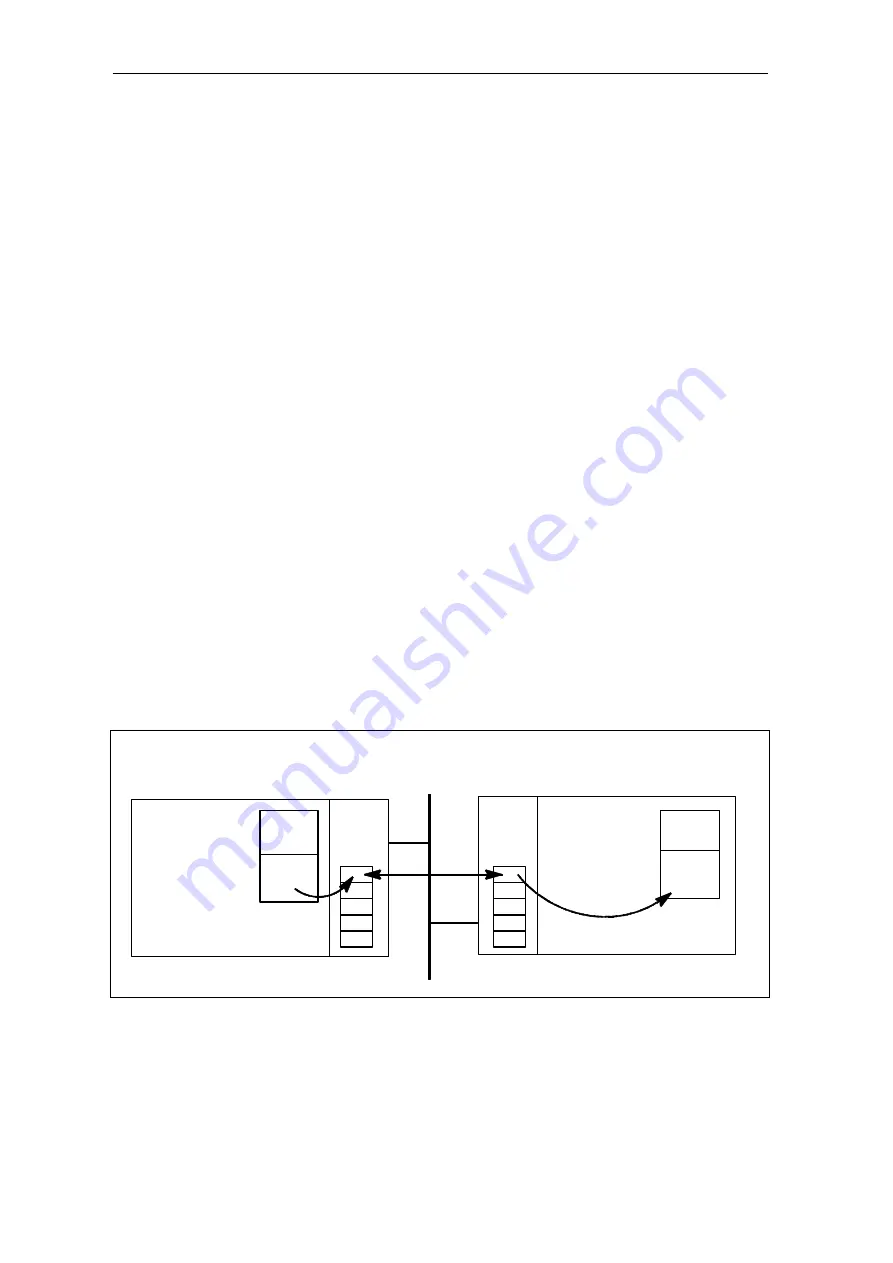
Communications configuring
3-118
System- and communication configuring D7-SYS - SIMADYN D
Edition 12.2003
All of the actions executed under this menu item refer to the SS5
communications module, which is addressed by the path, set under
Init
path definitions
.
1. First select
CP Stop
under the
Load
menu item, and then
CP
database transfer
with menu sub-item
FD > CP
. Database loading is
displayed.
2. Select
CP Start
: The database is transferred into the EEPROM and
then communication module SS5 is re-started (warm start). This can
take up to 2 minutes. This procedure can be identified as the two
LEDs on the SS5 communications module briefly go dark and then
light up again.
−
If the loaded database is inconsistent, the green diode flashes. In
this case, the SS5 communications module must be reset
(SIMADYN D subrack reset). The SS5 communications module
then runs-up without database.
−
Uploading the database
(
CP database transfer - CP - > FD
) is not possible!
3.7.7 Examples
Only the relevant information for the examples is provided. At the function
blocks, only inputs AT/AR are specified and possibly length information.
All of the examples require that a CS7 module has been configured with
an SS5 communications module as well as the @CSL2F central block.
3.7.7.1
Example 1: Process data between two SIMADYN D stations
•
SIMADYN D notation: Station 1 transmits data to station 2.
•
FMS notation: Station 1 writes into an object in station 2.
KB
KB
3
4
5
..
3
4
5
..
'Send.0202.6001'
CTV
-
AT
CRV
-
AR
'6001'
SS5
SS5
Node1:
Node2:
CPU
CPU
PROFIBUS
Fig. 3-39
Example 1
Loading
General
Description






























