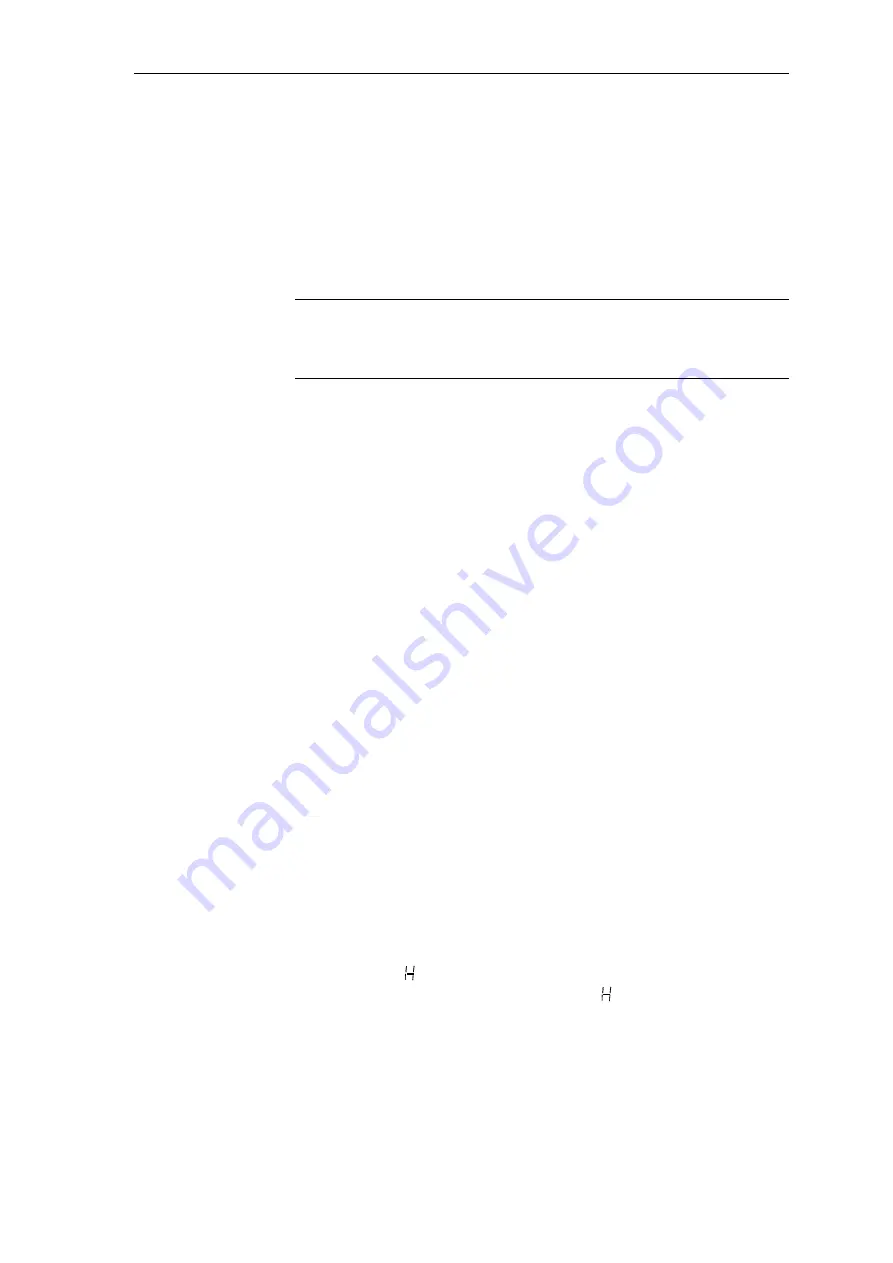
Systemsoftware
System- and communication configuring D7-SYS - SIMADYN D
2-41
Edition 03.2001
2.2 Function description and user instructions
2.2.1 Fatal system error "H"
If a fatal system error occurs, processing (initialization or normal
operation) is interrupted, and the system goes into the stop mode. The
error cause is available for diagnostic purposes.
Before investigating a fatal system error, the INIT_ERR and SYS_ERR
system error fields should first be investigated. If errors are entered there
(especially hardware (monitoring) errors), then this could be the cause of
a fatal system error.
A SAVE area is set-up in the upper area, in the local RAM of each CPU
module. This area is not erased at re-initialization, if the status of the
RAM copy is appropriate. An error buffer is set-up in this SAVE area,
which includes the error protocol (error report) consisting of several
messages.
The error buffer consists of an administration part and a ring buffer, in
which the error messages are saved. The ring buffer is implemented as
buffer which can be overwritten, i. e. if the buffer is full with error
messages, then the new messages overwrite the oldest messages.
There are 2 different types of error messages. A long message is output
in the case of a non-maskable interrupt NMI. A short message for a
power-OFF.
The service communications utility is available, (even if it has not been
configured) to troubleshoot fatal system errors. It can be accessed via the
local diagnostics interface, after pressing the acknowledge button. Using
the service utility, the error causes can be output in plain text.
What is especially important is the error cause, specified under an ID
code and supplementary ID. If a function block is being calculated at the
instant that the system error occurs, then this is output. In addition, the
results of the last bus accesses are displayed; these are important, if a
bus access is the error cause. Further, all of the process registers are
displayed for the system specialists to allow them to make a precise error
analyses.
When a non-maskable interrupt occurs, this is considered as fatal error
and causes initialization or normal operation to be interrupted. All of the
modules, inserted in the subracks, are no longer processed.
A large flashing
is displayed on the CPU module display of the faulted
module, which caused this fatal error. A large
is displayed as steady
display on the other CPU modules which received an NMI as result of the
faulted module. The debug monitor can be activated by pressing the
acknowledge button or setting the status value.
NOTE
NMI handling
















































