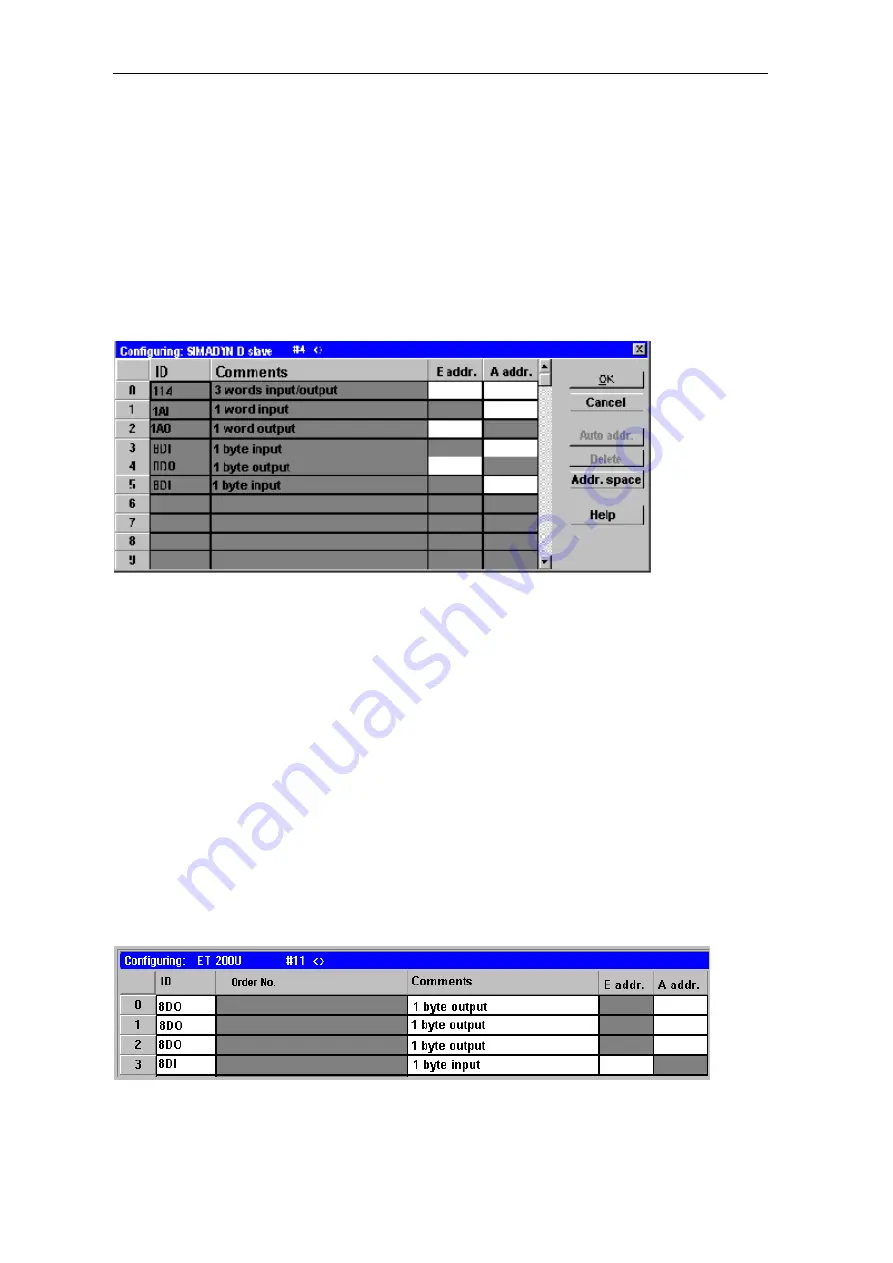
Communications configuring
3-78
System- and communication configuring D7-SYS - SIMADYN D
Edition 12.2003
2. By double clicking on the symbol "SIMADYN D" it can be seen how
important it is to first set-up the SS52 as slave in the "Host system
<1>". The complete telegram structure is automatically transferred into
the SS52 configuration with the difference that the telegrams lie
interchanged in the address ranges: The output of S5 becomes the
input for SIMADYN D and vice-versa.
The data identification (by configuring...) now has a grey background
and, for this communication, can no longer be changed from the
present host system (identification and comment belong to the S5).
The data are acknowledged with "OK". Thus, communications to the
S5 have been set-up.
Fig. 3-32
Dialog box, "Configuring: SIMADYN D slave"
3. The master functions of SS52 can be configured. To realize this, you
must return to the DP master system window, PROFIBUS address 4.
After the slave menu has been re-activated (the mouse pointer
changes), ET 200 U, ET 200 B and SIMOVERT Master Drive are
coupled one after the other. Each time a component is called-up, you
are prompted for the PROFIBUS address. The "Slave characteristics"
window then automatically opens, in which, as already described, the
necessary settings can be made using
Configuring...
.
4. As the field devices are pure slaves, depending on the function, type
of construction and "Intrinsic intelligence" they can only be
parameterized with some restrictions.
The individual configurations are as follows:
−
ET 200 U
Modular structure with three output modules (each with 8 digital
outputs) and one input module (8 digital inputs): Three bytes must
be transmitted and one byte must be received.
Fig. 3-33
"Configuring" window






























