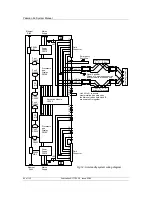Pakscan IIE System Manual
90 of 132
Publication S177E V2.0 Issue 03/05
12.3 Ethernet Module Status Indicators
The module includes four bi-colour LED’s that are used to show the status and activity of the device.
The function of these indicators is shown in the table and their status can be used to diagnose the
activity of the module.
12.3.1 LED
Functionality
Title
Colour
Function
Off
No Power
Module Status
Green
Module is running in normal mode
Orange
During boot up
Flashing Green
Serial Packet Receive
Serial Status Link
Flashing Red
Serial Packet Transmit
Orange
During boot up
Ethernet
Flashing Green
Ethernet Packet Received
Activity/Collision
Flashing Red
Ethernet Collision Detected
Off
No Ethernet Link Detected
Link
Green
Ethernet Network Detected, 10 Mbps
Orange
Ethernet Network Detected, 100 Mbps
COM 1
Module Status
Serial Link Status
Activity/Collision
Link
V
in
+
V
in
-
N
C
N
C
D
I1
-
D
I1
+
D
I2
-
D
I2
+
Ethernet
EIA-232
Fig 21: Top view of the Ethernet bridge module