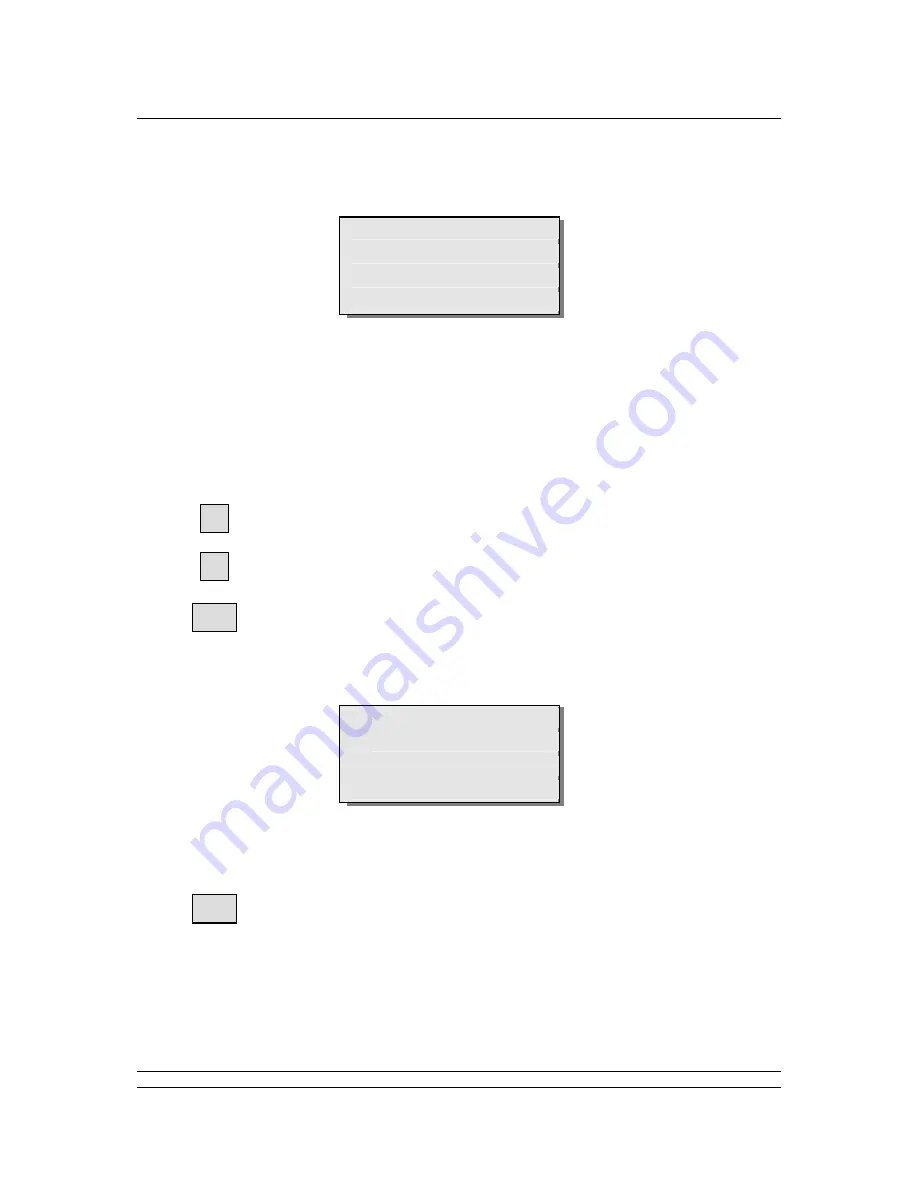
Interface and Menus
41 of 132
Publication S177E V2.0 Issue 12/04
8.6 Configuration
Mode
Screen
Select Port for
Upload and Download:
1>Port 1
2>Port 2
This mode forces the selected port to adopt speed, protocol and address parameters that match the
settings needed for the MasterTools utility. MasterTools runs on a PC and allows the master station
settings to be modified using a PC screen and keyboard. In addition MasterTools will record all the
settings present and those of the attached field units. Tags for all devices can be set with the utility.
Select the port to use bearing in mind that the PC probably requires RS232 communications. The
hardware connection to the master station must still match the PC. This means that for direct
communication Port 2 (the RS232 port) should be used.
Commands available
:
- Selects
Port
1
- Selects
Port
2
-
Return to previous menu
Once selected the screen changes to that below (shown with Port 2 selected) and the port adopts the
settings shown irrespective of the configured settings.
Select Port for
Upload and Download:
Port 2 Config Mode
9600, odd Par, Addr1
When Configuration Mode has been finished with select Menu to return to the main menu. The master
station will reload the original or newly set configured values for the port’s settings.
Commands available
:
-
Return to previous menu
1
2
MENU
MENU
















































