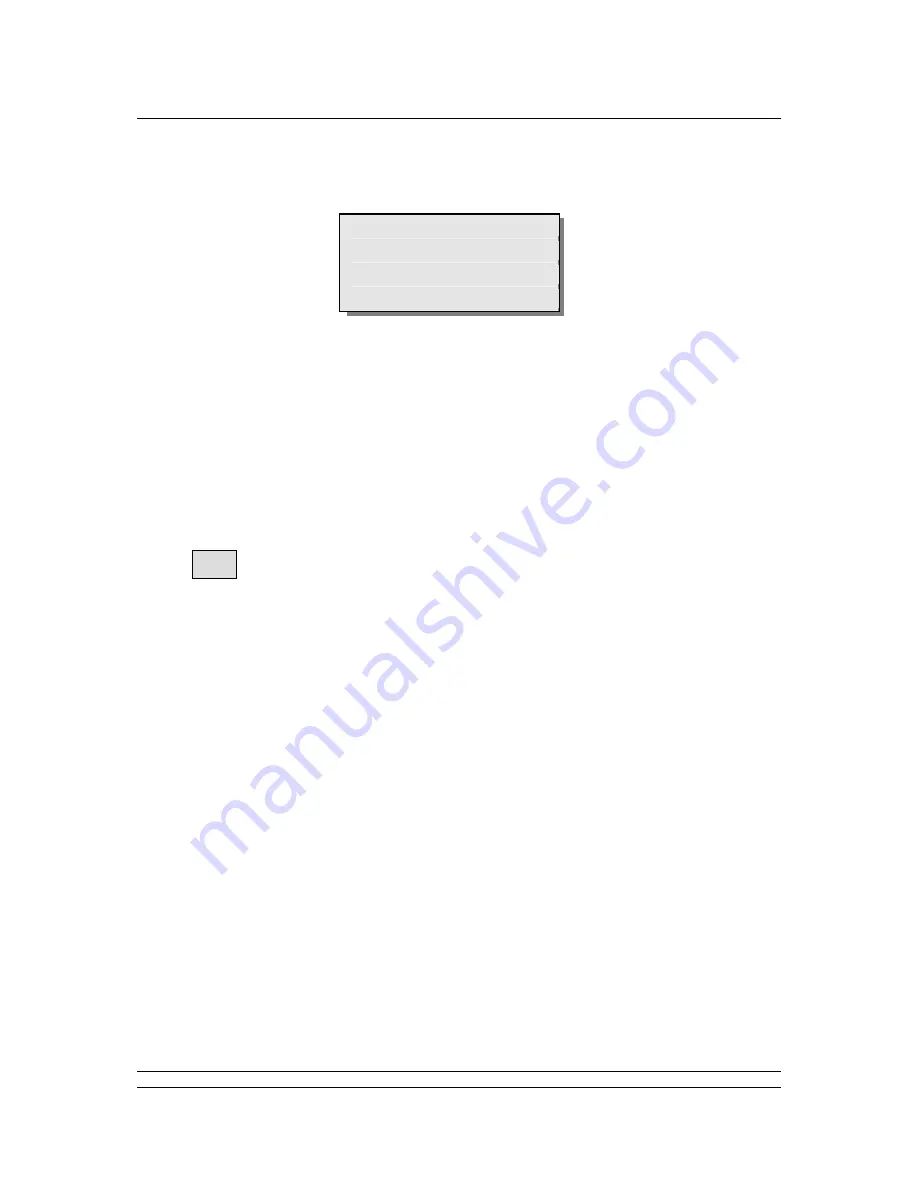
Pakscan IIE System Manual
44 of 132
Publication S177E V2.0 Issue 03/05
8.7.3
Printer port diagnostic display
Port number
1 len pin pout err
Print queue
1 0 0 0
The master station port 2 supports a serial (RS232) printer or similar generic device. If Port 2 is set for
Printer use then the diagnostic display will be changed from that shown in section 8.7.2 Modbus Port
Diagnostic Displays to the one shown above.
The screen shows the following data:
len
- number messages queued up to be printed
pin
- printer queue input pointer
pout
- printer queue output pointer
err
- number of overflow errors, (indicated the master station buffer is full)
Commands available:
-
Return to previous menu
MENU















































