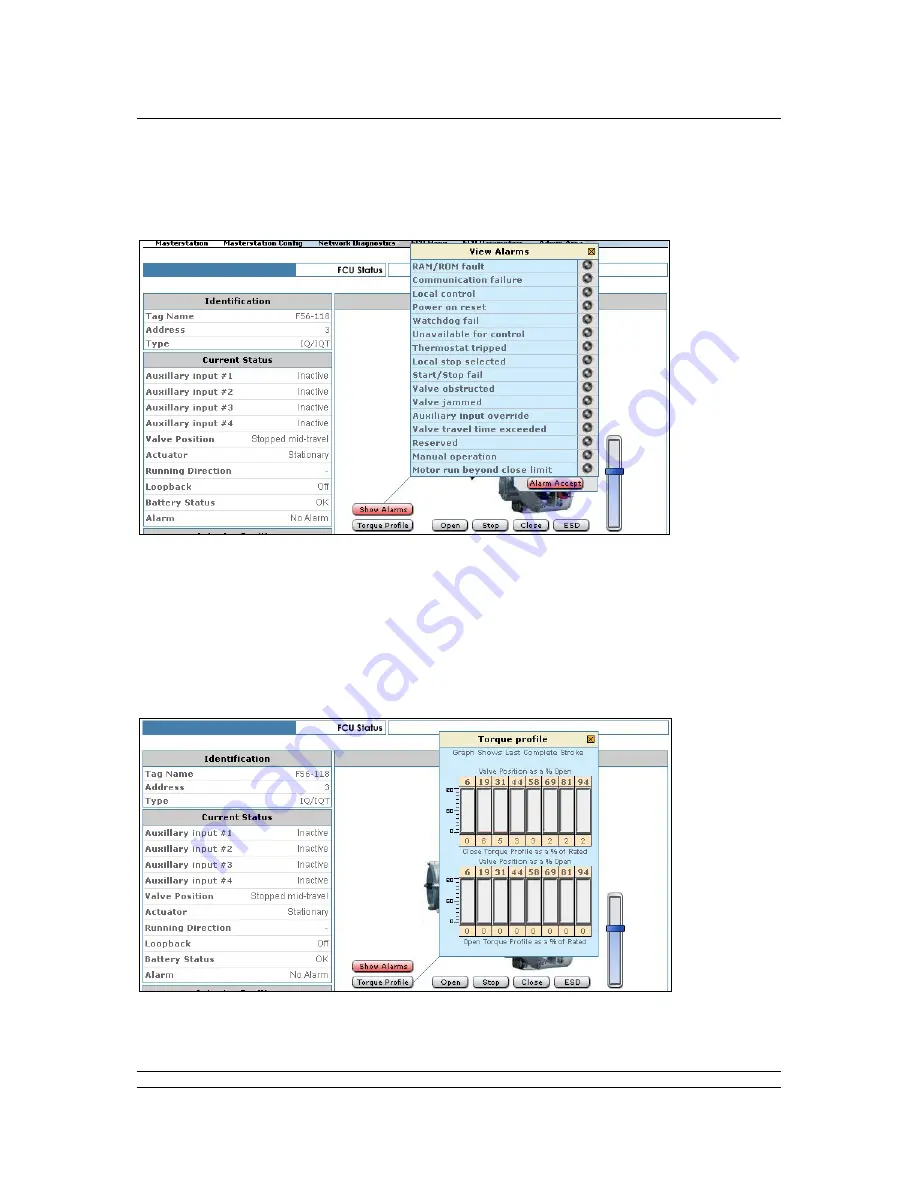
Pakscan IIE System Manual
102 of 132
Publication S177E V2.0 Issue 03/05
12.5.4.2 Field Unit Alarms screen
The alarm panel appears when the ‘Show Alarms’ button is clicked.
Any alarm that is present will be shown by a red symbol and alarms can be accepted from this screen.
Alarms are latched until they are accepted, and once accepted the indication will return to normal if the
alarm condition no longer exists. Clicking the Alarm Accept button will also accept alarms on the other
field unit pages.
12.5.4.3 IQ and IQT Actuator Torque screen
The torque panel appears (for IQ actuators only) when the ‘Torque Profile’ button is clicked.
Fig 35: FCU Alarm screen
Fig 36: IQ/IQT Torque screen
















































