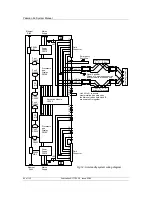Ethernet Connection
91 of 132
Publication S177E V2.0 Issue 12/04
12.4 Setting Up the Module
Once the PC is connected to the master station either by a cross over cable or locally via the LAN it
can be set up for the particular application for which it is intended. The following notes assume that
Microsoft Internet Explorer is used as the web browser for the connection. Other browsers will produce
similar results. The module cannot be set except over the Ethernet connection.
Browse to the module using default IP address 10.200.1.1
The user log in screen will appear once the connection is made
In order to set up the final IP address, the master station protocol to use between the Ethernet and the
PS100 and so on it is necessary to log in at the highest level as an administrator.
The master station ships with the default settings indicated below for administrator access, these
should be altered as soon as possible to ensure system security.
Default User Name =
admin
Default
Password
=
admin
Once entered at administrator level all the settings can be altered and user accounts set up. The
opening screen is displayed as shown below.
Fig 22: Browsing to the Ethernet bridge module with Internet Explorer
Fig 23: Ethernet Log In screen