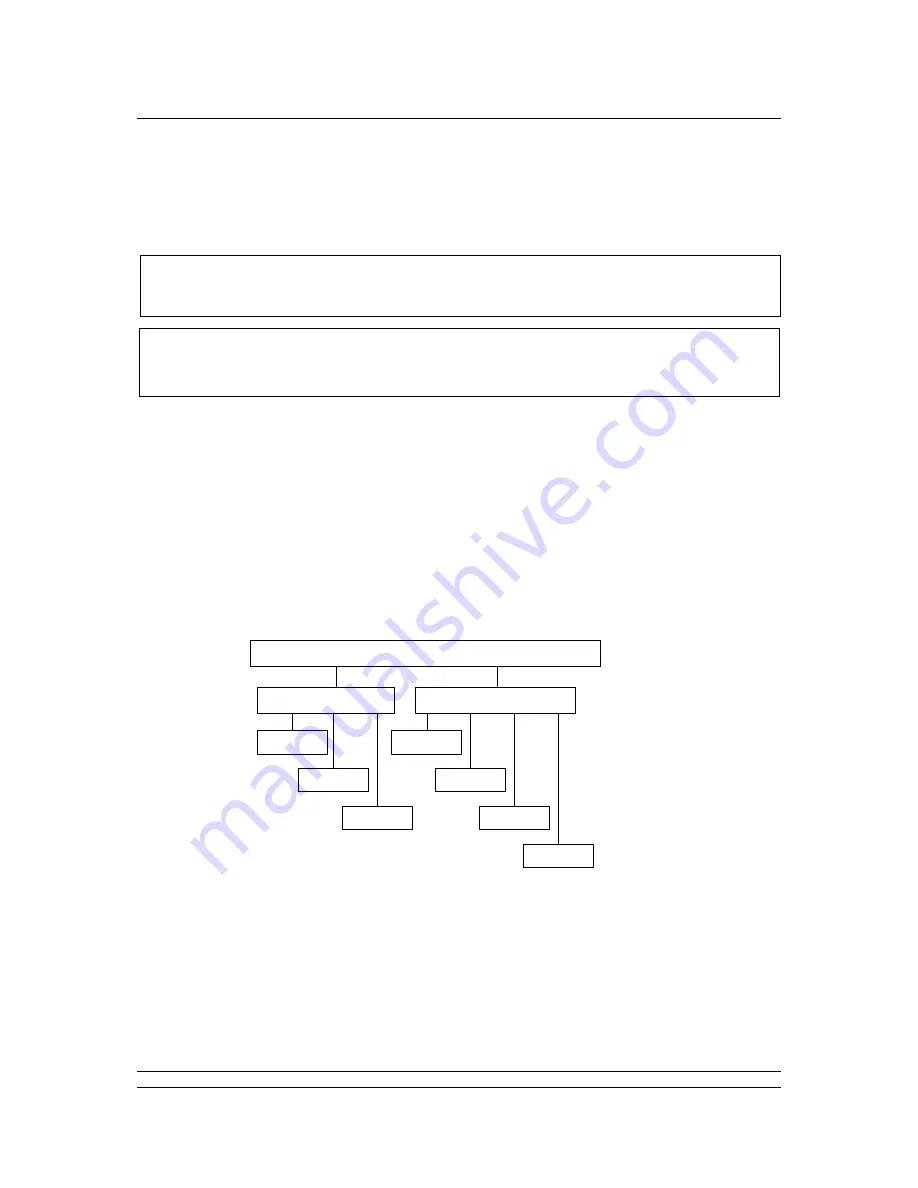
Interface and Menus
35 of 132
Publication S177E V2.0 Issue 12/04
8.3 Keypad
Security
The Pakscan IIE master station can be protected against unauthorised changes by a password, or
'PIN', mechanism.
8.3.1
Using a PIN
The PIN can be entered from any screen by pressing the star key (
»
)
. The master station then
prompts for a PIN that should be entered, followed by 'LOAD', before being returned to the previous
screen. The numbers entered are not displayed as they are keyed.
8.4 Menu
Structure
Each page offers the user options to enter commands or move to a different page. The structure of
these menus is outlined in the diagram and detailed in the following sections. The menu pages that
appear depend on the connected field units and options chosen.
Menu pages are reached by using the number keys on the control pad. Commands and settings of the
system require that the correct security level is chosen and, when selected, the PIN is entered. All
commands must be verified by the
LOAD
key and may be cancelled by the
CLEAR
key. The
MENU
key always returns to a higher level in the structure.
Note: If a PIN has been programmed, it must be entered before particular functions can be
accessed. These functions then remain accessible whilst keys are being pressed and
for 30 seconds after the last key press.
Note: It is not always possible to recover a ‘lost’ PIN. There is no default PIN. Once lost the
only way to recover the system is to remove the battery which results in total data
loss. In some cases, returning the unit to Rotork may allow a Pin to be recovered.
Top Menu (Master station status)
Field Unit menus
Master station menus
Flowpak
Analogue
GPFCU
Actuator
Commands
Diagnostic
Setup
Fig 13: Master Station Functional Menu Structure
















































