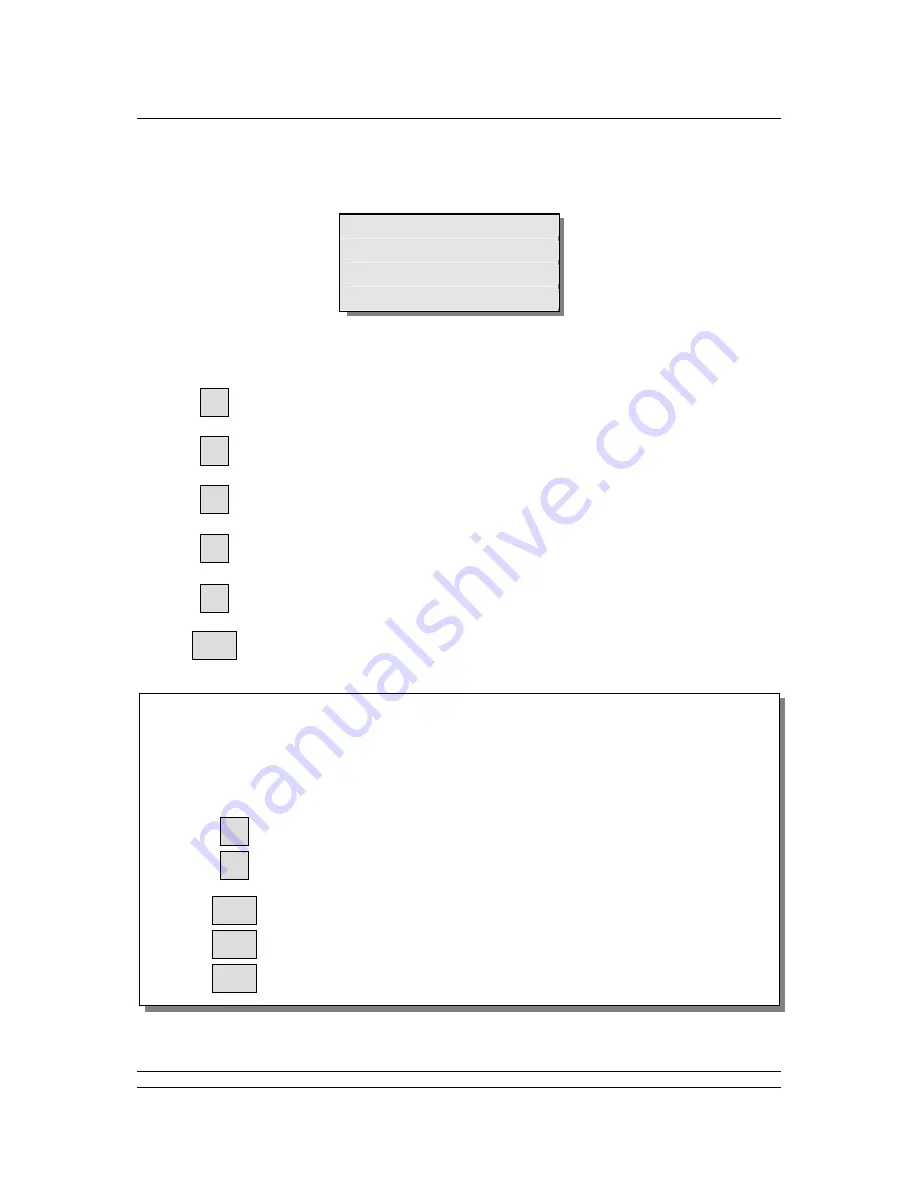
Pakscan IIE System Manual
58 of 132
Publication S177E V2.0 Issue 03/05
8.8.6
Tag Setup Menu
Master station tag
1>M/S Tag MSTAG001
FCU address
2>FCU = 2
FCU’s tag
3> Tag FCUTAG02
This is the page for editing tag names that may be assigned to the master station and the field units.
Commands available:
-
Edit master station's tag
-
Change field unit address
-
Edit field unit tag
-
Go on to next FCU
-
Go back to previous FCU
-
Return to previous menu
Editing a tag:
An arrow appears beneath the character being edited
MSTAG001
^
Commands available:
-
The Up and Down arrow keys are used to scroll through the characters
which can be used in tag names. These are:
'A' to 'Z', '0' to '9', plus '-', and 'Space'. (Numbers 0 to 9 can however, be
entered directly via the keypad)
- Abandon editing and start again
- Accept current character and move onto the next one
-
Finish
editing
MENU
1
2
3
MENU
LOAD
CLEAR






























