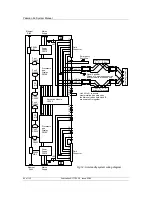Ethernet Connection
93 of 132
Publication S177E V2.0 Issue 12/04
•
If the host Modbus TCP connection requires Generic Modbus or
Honeywell PLCG protocol, set the mode to Generic Modbus. Note
that the analogue data format is the only difference between these
two data bases.
•
If the host Modbus TCP connection requires Yokogawa or Honeywell
SI protocol, set the mode to Yokogawa. Note that the analogue data
format is the only difference between these two data bases. Also note
that the web browser will not be available with this setting as it does
not populate with the correct data.
Physical:
The physical layer will have been set at the factory before shipment
and must match the type of physical port to which the bridge is
connected. This can be either RS232 or RS485 and different cables
are used for the two choices although the RJ12 connector is always
used.
12.4.2 Setting the User Fields for the Web Browser
When the web browser feature is being used it is possible to set up several users, each with their own
password and email alarm notification who will have access to the system. If the email feature is not
required then it need not be used. Existing password settings cannot be seen or recovered from the
system. New users can only be added by an Administrator.
From the
Admin Area
then select
Users
to open the screen shown below. This is the default screen
that opens when the Admin Area is selected and is only accessible if the Administrator password has
been entered. All the users are listed and the access permission for each is shown. To modify a user,
select them and an Edit screen similar the Add screen allows alterations or deletion of user data.
Select Add and the user profile editing screen appears that allows a new user to be set up on the
system.
Fig 26: Users screen
Users