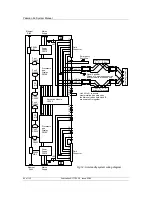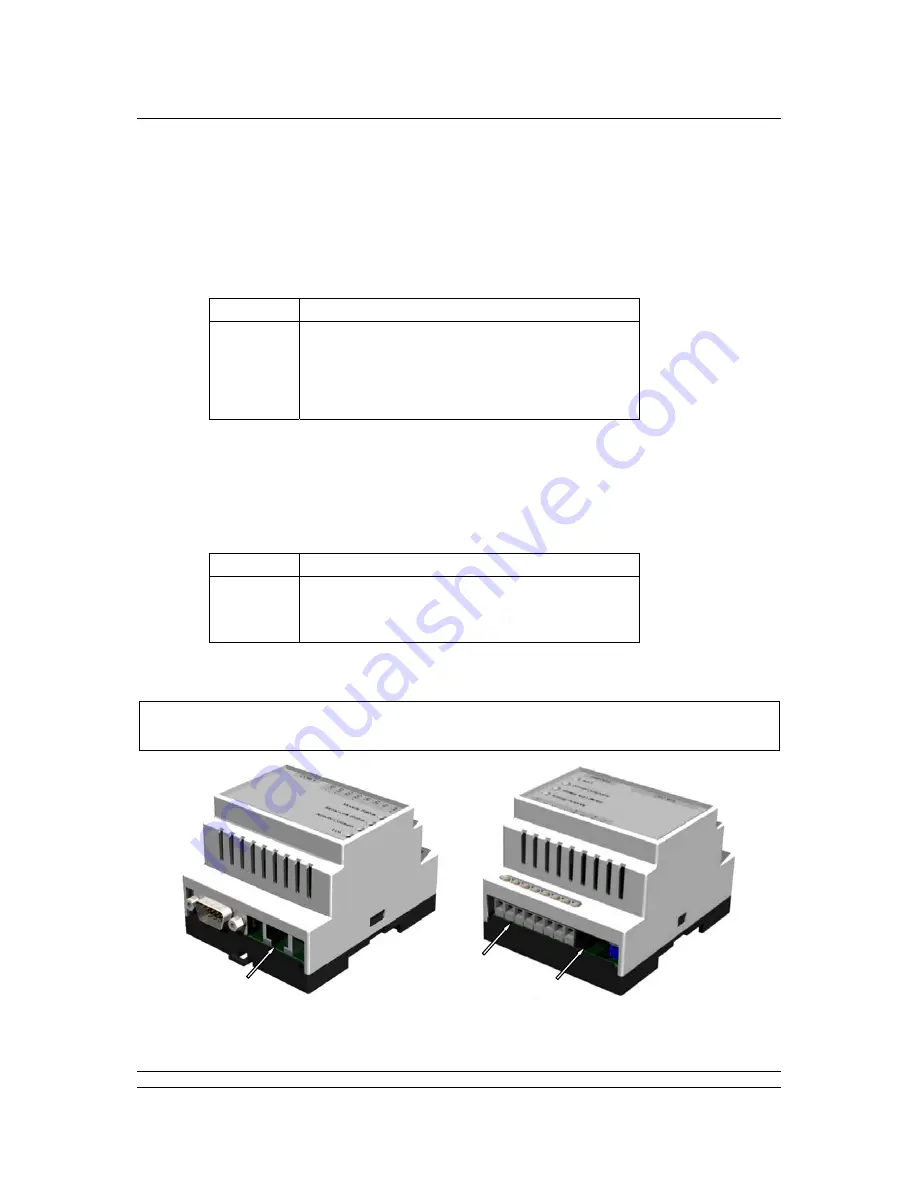
Pakscan IIE System Manual
88 of 132
Publication S177E V2.0 Issue 03/05
12.1 Internal Connections
The module is connected to the master station port 1, 2 or 4 using an RJ12 connector on the module
and the 9 way D type on the rear of the rack. The cable used is specific to the type of connection,
either RS232 or RS485. Power is connected to the terminals on the opposite side to the RJ12 serial
connection. Note that the 9-way D type connector on the module must not be used.
RJ12 Pin
Function
1 RS485
Line
A
2 RS485
Line
B
3 Ground
4 Ground
5 RS232
transmit
6 RS232
receive
12.2 Connecting to the Ethernet Bridge
The Ethernet connection uses a standard RJ45 connector, an extension cable is inserted in this
connector and the loose end (RJ45 socket) is available for external connection the master station
assembly.
RJ45 Pin
Function
1
Tx +
2
Tx –
3 Rx
+
4 Rx
–
When connecting to a LAN the master station should be connected to a hub or switch using a
standard category 5 Ethernet cable (UTP).
Note: If the master station is connected directly to the Ethernet port on a PC a cross over
cable must be used.
Fig 20: Ethernet bridge
Ethernet RJ45
Serial Comms RJ12
Power